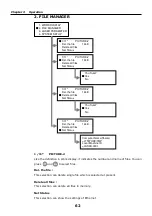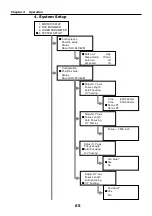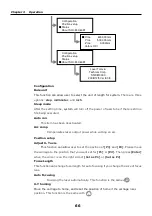Chapter 3 Operation
70
8. Version
Clicking this button will show the version of driver.
9.
Advanced.
Clicking this
button will pop up a
[Advanced]
window. Enter the Password [ltt] and
press OK, and user can set the Shape Adjustment from 9500 to 10500. This
parameter allows the file to be enlarged or reduced the size between 95% and 105%.
(Left bottom is the reference point, and the graphic’s position and size will both be
changed)