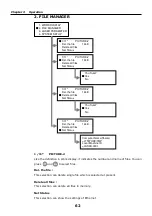Chapter 2 Installation
49
6.
Click
[Install]
button to go on.
7.
Waiting for install procedure. When seeing blow window. Click
[Finish]
to finish
install procedure for
In-Sight Explorer
.
8. After the setup procedure, you can open the software from two shortcuts. The
first one locates on the
[Desktop]
, and the second one is placed in the
[Start
Manu]
.