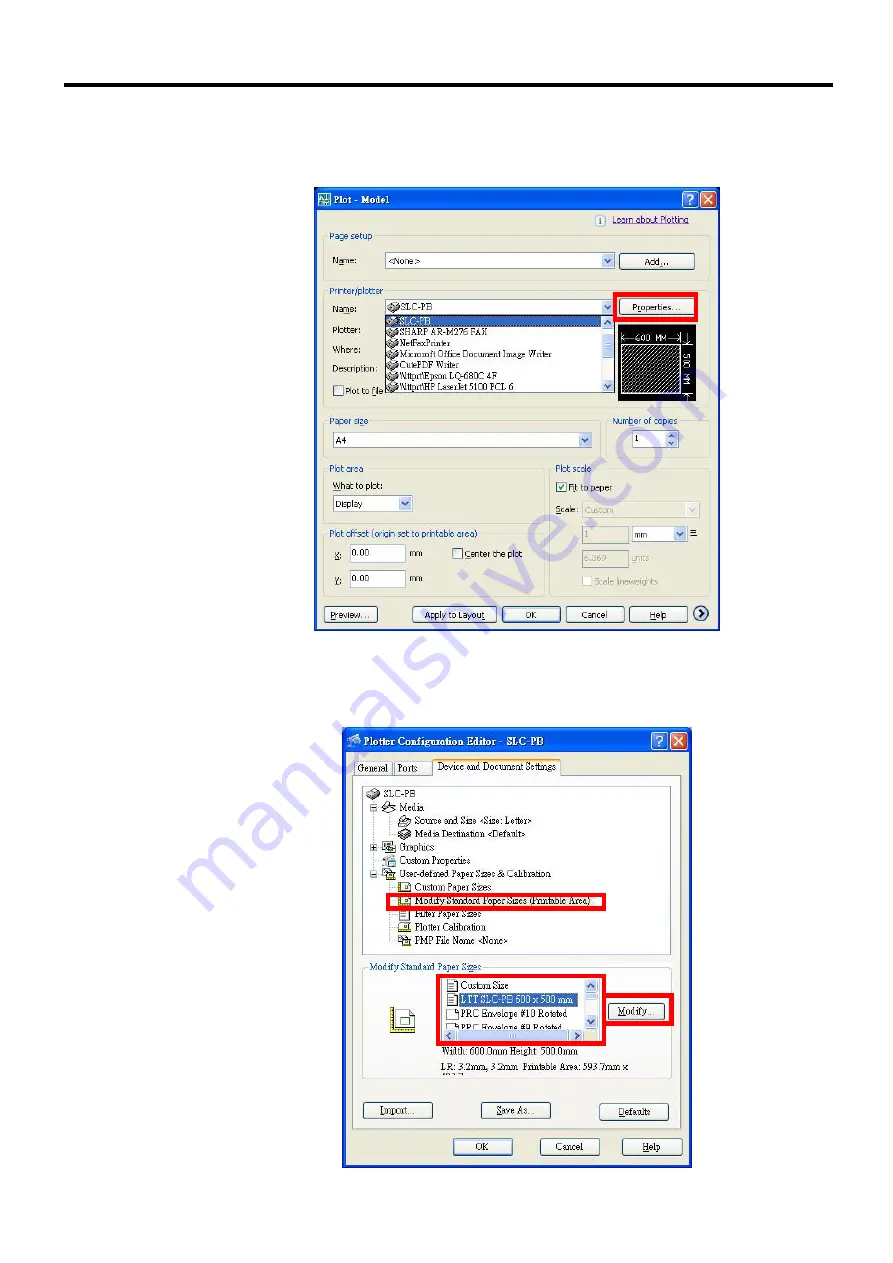
Chapter 2 Installation
36
2. Print Setting
Go to
[File]
→
[Plot]
. When the
[Plot]
window shows, select printer driver
and click
[Properties]
button.
Select
[Modify Standard Paper Sizes]
on the tree-list box. Select the
option which starts with
[LTT…]
. Press
[Modify]
button.