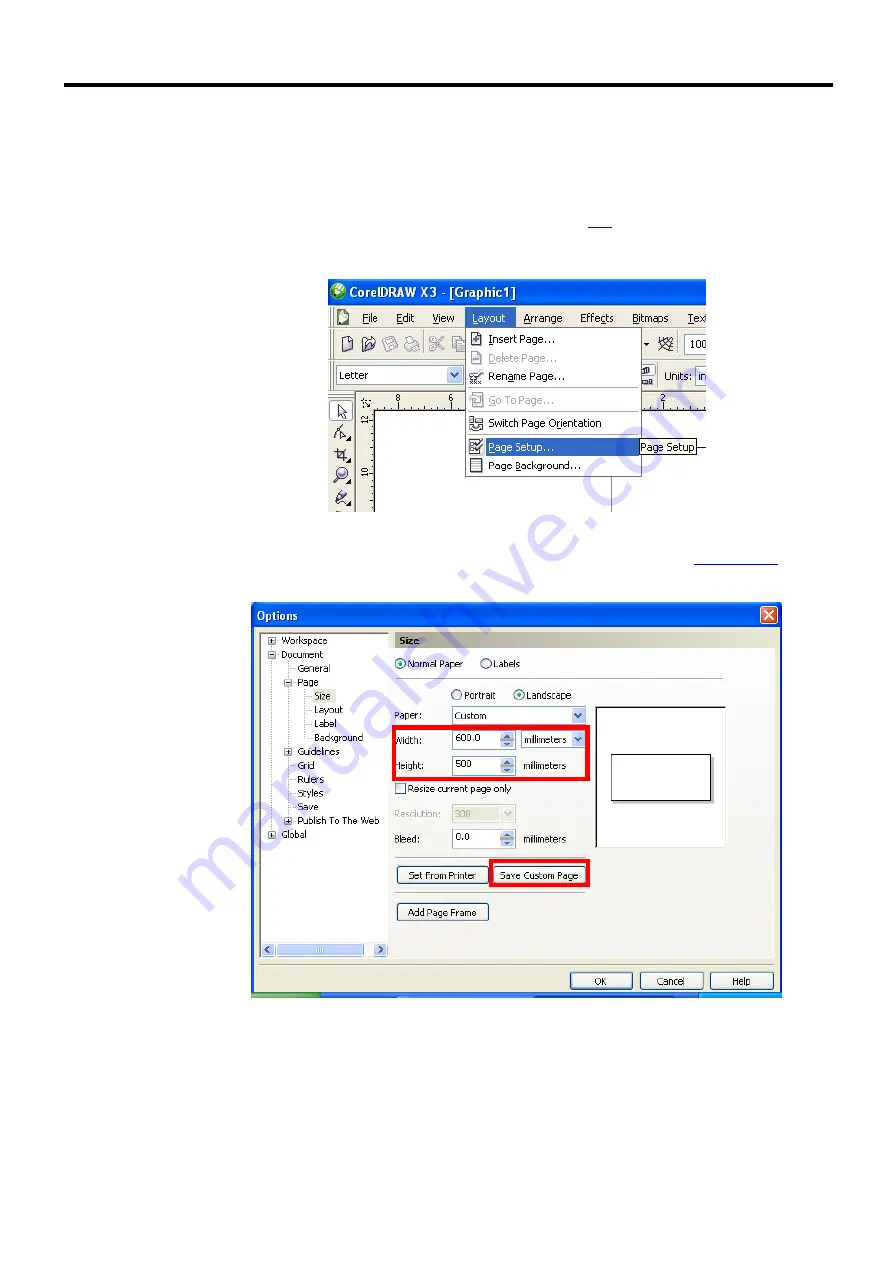
Chapter 2 Installation
32
2.6 CorelDRAW Setup
It is strongly recommended to keep the graphic software’s page size the same with
driver’s page size before you begin editing files. Here you will learn how to setup your
page and learn how to keep those settings that you don’t have to setup again next
time. If you are a autocad user, please see section
2.7
.
Go to
[Layout]
→
[Page Setup]
Modify
[Width]
and
[Height]
according to work area (See
Appendix 1
). Click
[Save Custom Page]
button.






























