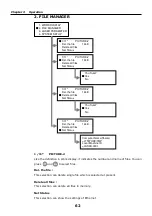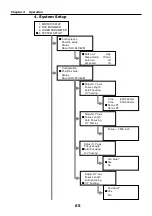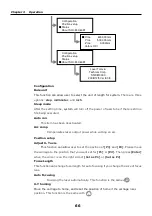Chapter 3 Operation
14. Move Carriage Forward (Y
Move the carriage forward slowly when press this key shortly. If you want to move
the carriage forward faster, please press and hold this key.
15. Move Carriage
Move the carriage back slowly when press this key shortly. If you want to move the
carriage back faster, please press and hold this key.
16. Homing
Move the carriage to home and reset the position of home
position.
After the homing process, you have to press so that you can leave the homing
page.
17. Ready Indicator
This indicator will be on
18. Laser Indicator
This indicator will be on
19. Door Indicator
This indicator will be on
20. Focal Lens Up
Move the focal lens up slowly when press this key shortly. If you want to move the
focal lens up faster, please press and hold this key.
21. Auto Focusing
Automatically adjust the distance of lens and material to focus length.
22. Focal lens Down
Move the focal lens down slowly when press this key shortly. If you want to move the
table down faster, please press and hold this key.
60
14. Move Carriage Forward (Y-)
Move the carriage forward slowly when press this key shortly. If you want to move
the carriage forward faster, please press and hold this key.
15. Move Carriage Back (Y+)
Move the carriage back slowly when press this key shortly. If you want to move the
carriage back faster, please press and hold this key.
Move the carriage to home and reset the position of home
After the homing process, you have to press so that you can leave the homing
17. Ready Indicator
This indicator will be on when system is ready to run file and no file is in pause mode.
18. Laser Indicator
This indicator will be on when laser tube is ready for emission.
19. Door Indicator
This indicator will be on when all doors with interlocks are closed.
20. Focal Lens Up
Move the focal lens up slowly when press this key shortly. If you want to move the
faster, please press and hold this key.
21. Auto Focusing
Automatically adjust the distance of lens and material to focus length.
22. Focal lens Down
Move the focal lens down slowly when press this key shortly. If you want to move the
faster, please press and hold this key.
Move the carriage forward slowly when press this key shortly. If you want to move
Move the carriage back slowly when press this key shortly. If you want to move the
Move the carriage to home and reset the position of home
if the
carriage
loses its
After the homing process, you have to press so that you can leave the homing
when system is ready to run file and no file is in pause mode.
when laser tube is ready for emission.
when all doors with interlocks are closed.
Move the focal lens up slowly when press this key shortly. If you want to move the
Automatically adjust the distance of lens and material to focus length.
Move the focal lens down slowly when press this key shortly. If you want to move the