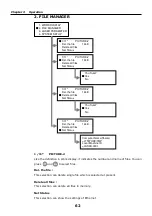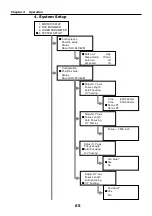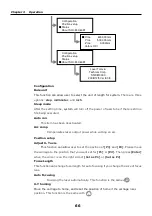Chapter 3 Operation
57
3.2 Basic Operation Flow without CCD
This section explains the basic and common steps to operate SLC-M+. If you want to
obtain more detail about operation, please see section
3.3
and
3.4
.
Before process the steps in this section, please make sure that you have already
finished all steps in chapter 2.
1. Get machine ready.
Turn on the power.
Wait for system start and homing process finishing.
2. Send file to machine.
Open a drawing file or draw a new one on CorelDraw or AutoCAD.
Execute the
[Print]
or
[Plot]
function.
Modify the settings of driver. (See section
3.4
)
Click
[OK]
to send file.
3. Adjust focal height (if necessary).
Put the material on the table.
Move the carriage above the material.
Press and select
[Yes]
.
4. Execute file.
Select the file on control panel.
Make sure all LED indicators on control panel are on. (If not, see
chapter 5
)
Press to start file.