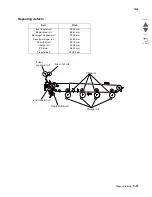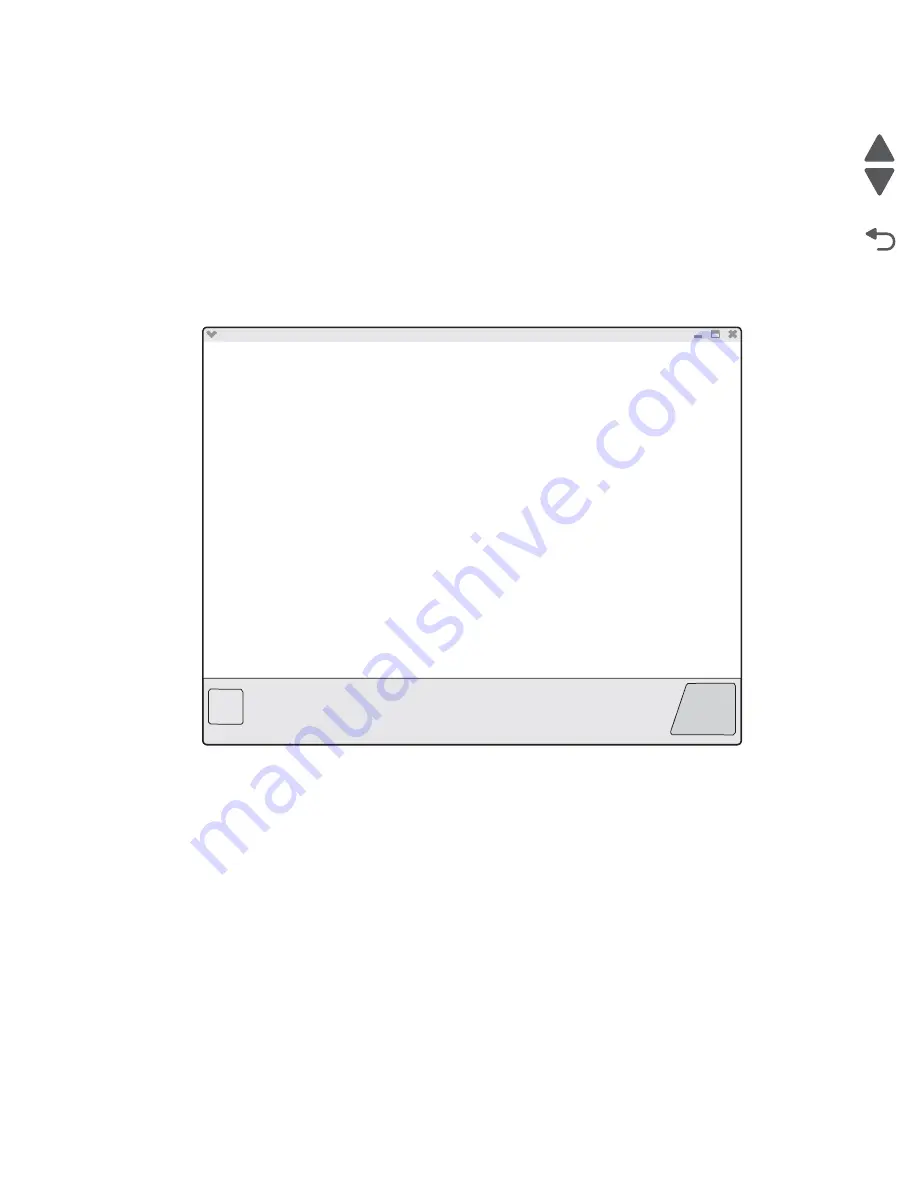
Diagnostic aids
3-37
7510
Go Back
Previous
Next
Maintenance Counter Value
This setting enables you to view the current maintenance count value of each maintenance kit. After selecting
this item, you can choose a specific kit in order to view its current maintenance count value. To return to the
Configuration Menu, press
Back
. All other control panel keys are ignored.
When a kit’s maintenance count value equals its kit size (150K for the ADF Kit), the device posts the appropriate
“80 Scheduled Maintenance” IR and a status indicator to notify the user to schedule the appropriate
maintenance on the device.
To view the Maintenance Counter Value, touch
Maintenance Counter Value
from the Configuration Menu.
The panel displays the current value of the maintenance counter as illustrated below:
Touch
Back
to return to the Configuration Menu.
After installing the required maintenance kit, reset this count to zero.
Reset Maintenance Counter
After scheduled maintenance, reset the Maintenance Counter.
To reset the maintenance page counter to zero:
1.
Touch
Reset Maintenance Counter
from the Configuration Menu.
2.
Reset Maintenance Counter
appears in the header.
3.
Touch
100K Kit
or
600K Kit. Yes
and
No
appear in a menu.
4.
To cancel the reset operation, touch
Back
or
No
. All other button presses are ignored.
5.
To initiate the reset operation, touch
Yes
.
vga
Maintenance Counter Value: 20
?
Back
Summary of Contents for X945E
Page 20: ...xx Service Manual 7510 Go Back Previous Next ...
Page 25: ...Notices and safety information xxv 7510 Go Back Previous Next ...
Page 26: ...xxvi Service Manual 7510 Go Back Previous Next ...
Page 32: ...xxxii Service Manual 7510 Go Back Previous Next ...
Page 88: ...1 56 Service Manual 7510 Go Back Previous Next TTM theory ...
Page 97: ...General information 1 65 7510 Go Back Previous Next 3TM theory ...
Page 104: ...1 72 Service Manual 7510 Go Back Previous Next 1TM theory ...
Page 111: ...General information 1 79 7510 Go Back Previous Next Duplex ...
Page 432: ...3 52 Service Manual 7510 Go Back Previous Next ...
Page 475: ...Repair information 4 43 7510 Go Back Previous Next E F ...
Page 483: ...Repair information 4 51 7510 Go Back Previous Next Connectors A ...
Page 623: ...Repair information 4 191 7510 Go Back Previous Next ...
Page 653: ...Repair information 4 221 7510 Go Back Previous Next ...
Page 714: ...4 282 Service Manual 7510 Go Back Previous Next ...
Page 715: ...Connector locations 5 1 7510 Go Back Previous Next 5 Connector locations Locations ...
Page 720: ...5 6 Service Manual 7510 Go Back Previous Next Printhead Polygon mirror motor ...
Page 725: ...Connector locations 5 11 7510 Go Back Previous Next ...
Page 726: ...5 12 Service Manual 7510 Go Back Previous Next ...
Page 729: ...Connector locations 5 15 7510 Go Back Previous Next Switch media size Switch TTM media size ...
Page 765: ...Parts catalog 7 31 7510 Go Back Previous Next Assembly 29 Electrical 1 3 5 9 2 10 6 4 8 1 7 ...
Page 770: ...7 36 MFP Service Manual 7510 Go Back Previous Next Assembly 32 Electrical 4 2 1 4 3 5 7 6 8 9 ...
Page 797: ...Parts catalog 7 63 7510 Go Back Previous Next Assembly 50 1TM feed unit assembly 4 3 5 4 1 2 ...
Page 802: ...7 68 MFP Service Manual 7510 Go Back Previous Next Assembly 53 1TM drive and electrical ...
Page 804: ...7 70 MFP Service Manual 7510 Go Back Previous Next Assembly 54 3TM covers 3 5 2 4 1 ...
Page 812: ...7 78 MFP Service Manual 7510 Go Back Previous Next Assembly 58 3TM drive and electrical ...
Page 815: ...Parts catalog 7 81 7510 Go Back Previous Next Assembly 60 TTM media trays 3 5 4 3 7 2 6 8 1 ...
Page 824: ...7 90 MFP Service Manual 7510 Go Back Previous Next Assembly 67 TTM drive and electrical ...
Page 828: ...7 94 MFP Service Manual 7510 Go Back Previous Next ...
Page 836: ...I 8 Service Manual 7510 Go Back Previous Next ...
Page 844: ...I 16 Service Manual 7510 Go Back Previous Next ...