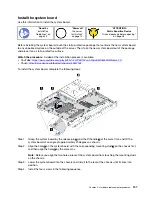Step 4. Connect the cable of the serial port module to serial-port-module connector on the system board.
To locate the connector, see “System board components” on page 27. If the serial port module is
installed in PCIe slot 1, route the cable of the serial port module as shown.
Figure 89. Cable routing for serial port module installed in PCIe slot 1
After installing the serial port module:
1. Complete the parts replacement. See “Complete the parts replacement” on page 144.
2. To enable the serial port module, do one of the following according to the installed operating system:
• For Linux operating system:
Open the ipmitool and enter the following command to disable the Serial over LAN (SOL) feature:
-I lanplus -H IP -U USERID -P PASSW0RD sol deactivate
• For Microsoft Windows operating system:
a. Open the ipmitool and enter the following command to disable the SOL feature:
-I lanplus -H IP -U USERID -P PASSW0RD sol deactivate
b. Open Windows PowerShell and enter the following command to disable the Emergency
Management Services (EMS) feature:
Bcdedit /ems no
c. Restart the server to ensure that the EMS setting takes effect.
.
Hardware replacement procedures
123
Summary of Contents for ThinkSystem SR530
Page 1: ...ThinkSystem SR530 Maintenance Manual Machine Types 7X07 and 7X08 ...
Page 8: ...vi ThinkSystem SR530 Maintenance Manual ...
Page 24: ...16 ThinkSystem SR530 Maintenance Manual ...
Page 52: ...44 ThinkSystem SR530 Maintenance Manual ...
Page 72: ...64 ThinkSystem SR530 Maintenance Manual ...
Page 74: ...66 ThinkSystem SR530 Maintenance Manual ...
Page 170: ...162 ThinkSystem SR530 Maintenance Manual ...
Page 174: ...166 ThinkSystem SR530 Maintenance Manual ...
Page 178: ...170 ThinkSystem SR530 Maintenance Manual ...
Page 183: ......
Page 184: ......