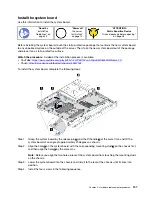Figure 95. Installing a processor retainer
1) Position the processor on the new retainer so that the triangular marks align; then, insert the
unmarked end of the processor into the retainer.
2) Holding the inserted end of the processor in place, flex the opposite end of the retainer down
and away from the processor until you can press the processor under the clip on the retainer.
To prevent the processor from falling out of the retainer after it is inserted, keep the processor-
contact side up and hold the processor-retainer assembly by the sides of the retainer.
3) If there is any old thermal grease on the processor, gently clean the top of the processor using
an alcohol cleaning pad.
Note:
If you are applying new thermal grease on the top of the processor, make sure to do it
after the alcohol has fully evaporated.
3. If you are replacing a processor:
a. Remove the processor identification label from the heat sink and replace it with the new label that
comes with the replacement processor.
b. To ensure the best performance, check the manufacturing date on the new heat sink and make sure
it does not exceed 2 years. Otherwise, wipe off the existing thermal grease and apply the new grease
onto it for optimal thermal performance.
c. Apply the new thermal grease on the top of the new processor with syringe by forming four uniformly
spaced dots, while each dot consists of about 0.1 ml of thermal grease.
Figure 96. Proper shape of the thermal grease
.
Hardware replacement procedures
131
Summary of Contents for ThinkSystem SR530
Page 1: ...ThinkSystem SR530 Maintenance Manual Machine Types 7X07 and 7X08 ...
Page 8: ...vi ThinkSystem SR530 Maintenance Manual ...
Page 24: ...16 ThinkSystem SR530 Maintenance Manual ...
Page 52: ...44 ThinkSystem SR530 Maintenance Manual ...
Page 72: ...64 ThinkSystem SR530 Maintenance Manual ...
Page 74: ...66 ThinkSystem SR530 Maintenance Manual ...
Page 170: ...162 ThinkSystem SR530 Maintenance Manual ...
Page 174: ...166 ThinkSystem SR530 Maintenance Manual ...
Page 178: ...170 ThinkSystem SR530 Maintenance Manual ...
Page 183: ......
Page 184: ......