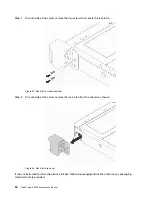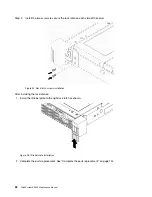Figure 34. Air baffle removal
Step 1. Remove the top cover. See “Remove the top cover” on page 57.
Step 2. If the server has a RAID super capacitor module installed underneath the air baffle, disconnect its
cable from the extension cable.
Step 3. Grasp the air baffle and carefully lift it out of the server.
Attention:
For proper cooling and airflow, install the air baffle before you power on the server. Operating the
server without an air baffle might damage server components.
.
Hardware replacement procedures
61
Summary of Contents for ThinkSystem SR530
Page 1: ...ThinkSystem SR530 Maintenance Manual Machine Types 7X07 and 7X08 ...
Page 8: ...vi ThinkSystem SR530 Maintenance Manual ...
Page 24: ...16 ThinkSystem SR530 Maintenance Manual ...
Page 52: ...44 ThinkSystem SR530 Maintenance Manual ...
Page 72: ...64 ThinkSystem SR530 Maintenance Manual ...
Page 74: ...66 ThinkSystem SR530 Maintenance Manual ...
Page 170: ...162 ThinkSystem SR530 Maintenance Manual ...
Page 174: ...166 ThinkSystem SR530 Maintenance Manual ...
Page 178: ...170 ThinkSystem SR530 Maintenance Manual ...
Page 183: ......
Page 184: ......