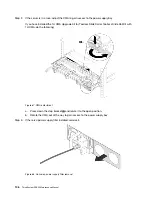To remove the TCM/TPM adapter, complete the following steps:
Step 1. Remove the top cover. See “Remove the top cover” on page 57.
Step 2. Locate the TCM/TPM connector on the system board, press the release latch on the TCM/TPM
adapter, and lift it straight up.
Notes:
• Carefully handle the TCM/TPM adapter by its edges.
• Your TCM/TPM adapter might look slightly different from the illustration.
Figure 61. TCM/TPM adapter removal
If you are instructed to return the old TCM/TPM adapter, follow all packaging instructions and use any
packaging materials that are provided.
Install the TCM/TPM adapter (for Chinese Mainland only)
Use this information to install the TCM/TPM adapter.
Ground package before opening”
Before installing the TCM/TPM adapter, touch the static-protective package that contains the new TCM/TPM
adapter to any unpainted surface on the outside of the server. Then, take the new TCM/TPM adapter out of
the package and place it on a static-protective surface.
96
ThinkSystem SR530 Maintenance Manual
Summary of Contents for ThinkSystem SR530
Page 1: ...ThinkSystem SR530 Maintenance Manual Machine Types 7X07 and 7X08 ...
Page 8: ...vi ThinkSystem SR530 Maintenance Manual ...
Page 24: ...16 ThinkSystem SR530 Maintenance Manual ...
Page 52: ...44 ThinkSystem SR530 Maintenance Manual ...
Page 72: ...64 ThinkSystem SR530 Maintenance Manual ...
Page 74: ...66 ThinkSystem SR530 Maintenance Manual ...
Page 170: ...162 ThinkSystem SR530 Maintenance Manual ...
Page 174: ...166 ThinkSystem SR530 Maintenance Manual ...
Page 178: ...170 ThinkSystem SR530 Maintenance Manual ...
Page 183: ......
Page 184: ......