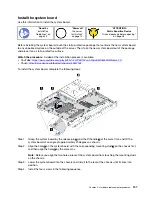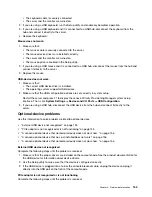• From Lenovo XClarity Essentials OneCLI
To enable UEFI Secure Boot from Lenovo XClarity Essentials OneCLI:
1. Download and install Lenovo XClarity Essentials OneCLI.
To download Lenovo XClarity Essentials OneCLI, go to the following site:
https://datacentersupport.lenovo.com/solutions/HT116433
2. Run the following command to enable Secure Boot:
OneCli.exe config set SecureBootConfiguration.SecureBootSetting Enabled
--bmc
<userid>
:
<password>
@
<ip_address>
where:
–
<userid>:<password>
are the credentials used to access the BMC (Lenovo XClarity Controller
interface) of your server. The default user ID is USERID, and the default password is PASSW0RD
(zero, not an uppercase o)
–
<ip_address>
is the IP address of the BMC.
For more information about the Lenovo XClarity Essentials OneCLI sseett command, see:
http://sysmgt.lenovofiles.com/help/topic/toolsctr_cli_lenovo/onecli_r_set_command.html
Complete the parts replacement
Use this information to complete the parts replacement.
To complete the parts replacement, do the following:
1. Ensure that all components have been reassembled correctly and that no tools or loose screws are left
inside your server.
2. Properly route and secure the cables in the server. See “Internal cable routing” on page 32.
3. If you have removed the top cover, reinstall it. See “Install the top cover” on page 59.
4. Reconnect external cables and power cords to the server.
Attention:
To avoid component damage, connect the power cords last.
5. Update the server configuration if necessary.
• Download and install the latest device drivers:
http://datacentersupport.lenovo.com
• Update the system firmware. See “Firmware updates” on page 9.
• Use the Lenovo XClarity Provisioning Manager to update the UEFI configuration. For more
information, see:
http://sysmgt.lenovofiles.com/help/topic/LXPM/UEFI_setup.html
• Use the Lenovo XClarity Provisioning Manager to configure the RAID if you have installed or removed
a hot-swap drive, a RAID adapter, or the M.2 backplane and M.2 drive. For more information, see:
http://sysmgt.lenovofiles.com/help/topic/LXPM/RAID_setup.html
Note:
Make sure the latest version of ThinkSystem M.2 with Mirroring Enablement Kit Firmware is applied to
avoid virtual disk/array missing after system board replacement.
144
ThinkSystem SR530 Maintenance Manual
Summary of Contents for ThinkSystem SR530
Page 1: ...ThinkSystem SR530 Maintenance Manual Machine Types 7X07 and 7X08 ...
Page 8: ...vi ThinkSystem SR530 Maintenance Manual ...
Page 24: ...16 ThinkSystem SR530 Maintenance Manual ...
Page 52: ...44 ThinkSystem SR530 Maintenance Manual ...
Page 72: ...64 ThinkSystem SR530 Maintenance Manual ...
Page 74: ...66 ThinkSystem SR530 Maintenance Manual ...
Page 170: ...162 ThinkSystem SR530 Maintenance Manual ...
Page 174: ...166 ThinkSystem SR530 Maintenance Manual ...
Page 178: ...170 ThinkSystem SR530 Maintenance Manual ...
Page 183: ......
Page 184: ......