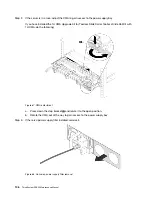Figure 58. Memory module installation
Step 1. Open the retaining clips on each end of the memory module slot.
Attention:
To avoid breaking the retaining clips or damaging the memory module slots, open and
close the clips gently.
Step 2. Align the memory module with the slot, and gently place the memory module on the slot with both
hands.
Step 3. Firmly press both ends of the memory module straight down into the slot until the retaining clips
snap into the locked position.
Note:
If there is a gap between the memory module and the retaining clips, the memory module
has not been correctly inserted. In this case, open the retaining clips, remove the memory module,
and then reinsert it.
After installing a memory module, complete the parts installation. See “Complete the parts replacement” on
page 144.
.
Hardware replacement procedures
91
Summary of Contents for ThinkSystem SR530
Page 1: ...ThinkSystem SR530 Maintenance Manual Machine Types 7X07 and 7X08 ...
Page 8: ...vi ThinkSystem SR530 Maintenance Manual ...
Page 24: ...16 ThinkSystem SR530 Maintenance Manual ...
Page 52: ...44 ThinkSystem SR530 Maintenance Manual ...
Page 72: ...64 ThinkSystem SR530 Maintenance Manual ...
Page 74: ...66 ThinkSystem SR530 Maintenance Manual ...
Page 170: ...162 ThinkSystem SR530 Maintenance Manual ...
Page 174: ...166 ThinkSystem SR530 Maintenance Manual ...
Page 178: ...170 ThinkSystem SR530 Maintenance Manual ...
Page 183: ......
Page 184: ......