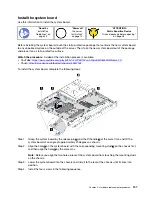– Intel Xeon Gold 6230N 20C 125W 2.3 GHz processor
– Intel Xeon Gold 6230T 20C 125W 2.1 GHz processor
– Intel Xeon Gold 6238T 22C 125W 1.9 GHz processor
• Before you install a new PHM or replacement processor, update your system firmware to the latest level.
See “Firmware updates” on page 9.
• Installing an additional PHM can change the memory requirements for your system. See “Memory module
installation rules” on page 85 for a list of processor-to-memory relationships.
• Optional devices available for your system might have specific processor requirements. See the
documentation that comes with the optional device for information.
Before you install a PHM:
Note:
The heat sink, processor, and processor retainer for your system might be different than those shown
in the illustrations.
1. Remove the existing PHM, if one is installed. See “Remove a processor and heat sink” on page 126.
Note:
Replacement processors come with both rectangular and square processor retainers. A
rectangular retainer comes attached to the processor. The square retainer can be discarded.
2. If you are replacing a heat sink, replace the processor retainer.
Processor retainers should not be reused.
a. Remove the old processor retainer.
Figure 94. Removing a processor retainer
Note:
When the processor is out of its retainer, hold the processor by the long edges to prevent
touching the contacts or the thermal grease, if it is applied.
With the processor-contact side up, flex the ends of the retainer down and away from the processor
to release the retaining clips; then, remove the processor from the retainer. Discard the old retainer.
b. Install a new processor retainer.
130
ThinkSystem SR530 Maintenance Manual
Summary of Contents for ThinkSystem SR530
Page 1: ...ThinkSystem SR530 Maintenance Manual Machine Types 7X07 and 7X08 ...
Page 8: ...vi ThinkSystem SR530 Maintenance Manual ...
Page 24: ...16 ThinkSystem SR530 Maintenance Manual ...
Page 52: ...44 ThinkSystem SR530 Maintenance Manual ...
Page 72: ...64 ThinkSystem SR530 Maintenance Manual ...
Page 74: ...66 ThinkSystem SR530 Maintenance Manual ...
Page 170: ...162 ThinkSystem SR530 Maintenance Manual ...
Page 174: ...166 ThinkSystem SR530 Maintenance Manual ...
Page 178: ...170 ThinkSystem SR530 Maintenance Manual ...
Page 183: ......
Page 184: ......