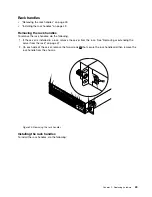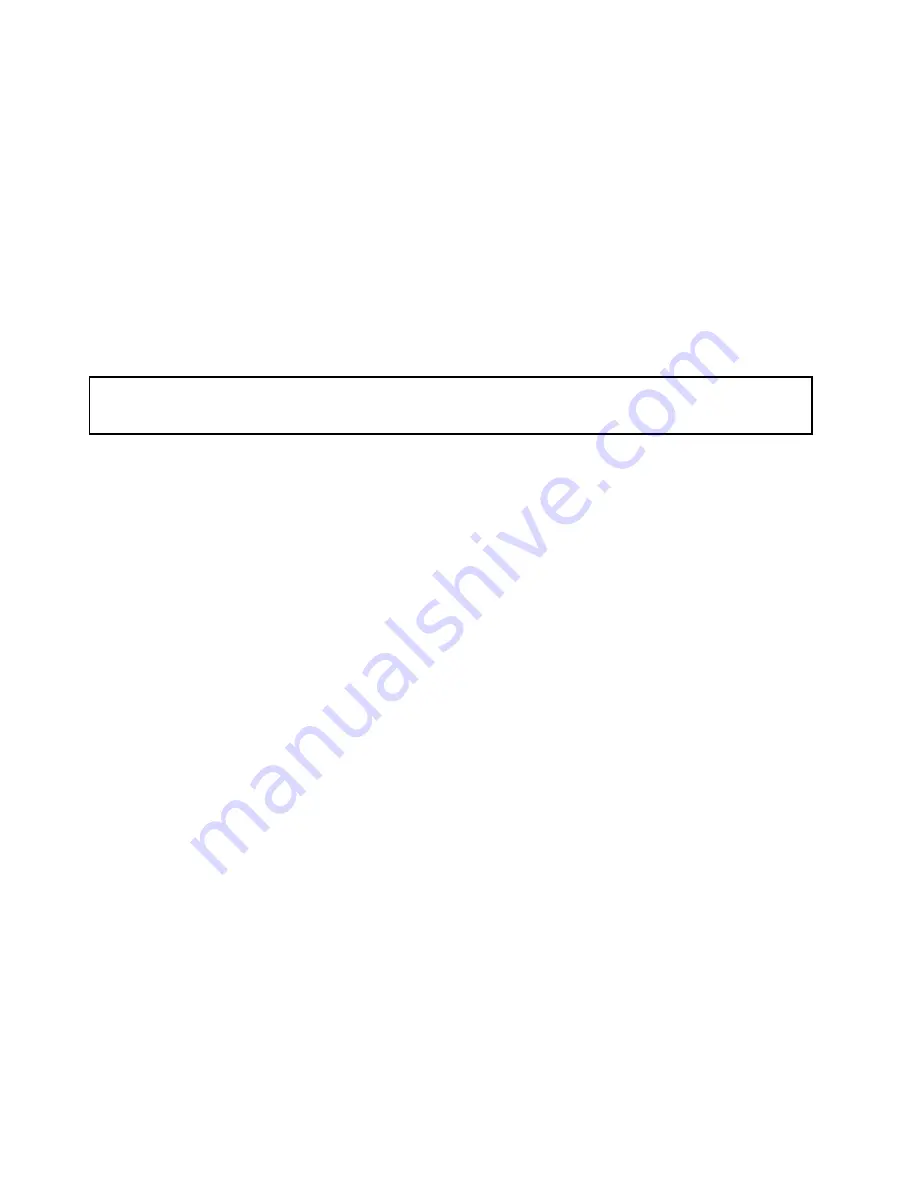
– Ensure that you can stand safely without slipping.
– Distribute the weight of the object equally between your feet.
– Use a slow lifting force. Never move suddenly or twist when you lift a heavy object.
– To avoid straining the muscles in your back, lift by standing or by pushing up with your leg muscles.
• Ensure that you have an adequate number of properly grounded electrical outlets for the server, monitor,
and other devices.
• Back up all important data before you make changes to drives.
• Have a small flat-blade screwdriver available.
• To view the LEDs on the system board and internal components, leave the server connected to power.
• When you are finished working on the server, reinstall all safety shields, guards, labels, and ground wires.
Handling static-sensitive devices
Attention:
Do not open the static-protective package that contains the new part until the defective part has been
removed from the server and you are ready to install the new part. Static electricity, although harmless to you,
can seriously damage server components and parts.
When you handle server parts and components, take these precautions to avoid static-electricity damage:
• Limit your movement. Movement can cause static electricity to build up around you.
• The use of a grounding system is recommended. For example, it is recommended to wear an electrostatic
discharge (ESD) wrist strap, if one is available. Ensure that you work in an ESD-safe area.
• Always carefully handle the parts and other components (such as PCI cards, memory modules, system
boards, and microprocessors) by edges or frame. Do not touch solder joints, pins, or exposed circuitry.
• Do not leave the device where others can handle and possibly damage the device.
• Before you replace a new part, touch the static-protective package containing the new part to an
unpainted metal part of the server for at least two seconds. This reduces static electricity from the
package and your body.
• Remove the new part from the static-protective package and directly install it in the server without
placing it on any other surface. If it is hard for you to do this in your specific situation, place the
static-protective package of the new part on a smooth, level surface, and then place the new part on
the static-protective package.
• Do not place the part on the server cover or other metal surface.
• Take additional care when handling devices during cold weather. Heating reduces indoor humidity
and increases static electricity.
System reliability guidelines
To help ensure proper cooling and system reliability, strictly follow these guidelines:
• All drive bays and PCI card slots are either occupied by drives and cards or covered by electromagnetic
interface (EMI) protective panels or EMI shields. When you install an internal drive or a PCI card, save
the EMI shield or dummy tray from the drive bay or save the PCI card slot bracket in case you later
remove the device.
Attention:
An unoccupied drive bay or PCI card slot without a cover, shield, dummy tray, filler, or
any other protection might impact the EMI integrity and cooling of the server, which might result in
overheating or component damage.
• Leave adequate space around the server to ensure that the server cooling system works well. Leave
approximately 50 mm (2 inches) of open space around the front and rear of the server. Do not place
objects in front of the fans.
46
ThinkServer RS160 User Guide and Hardware Maintenance Manual
Summary of Contents for ThinkServer RS160
Page 14: ...xii ThinkServer RS160 User Guide and Hardware Maintenance Manual ...
Page 18: ...4 ThinkServer RS160 User Guide and Hardware Maintenance Manual ...
Page 42: ...28 ThinkServer RS160 User Guide and Hardware Maintenance Manual ...
Page 58: ...44 ThinkServer RS160 User Guide and Hardware Maintenance Manual ...
Page 118: ...104 ThinkServer RS160 User Guide and Hardware Maintenance Manual ...
Page 130: ...116 ThinkServer RS160 User Guide and Hardware Maintenance Manual ...
Page 141: ......
Page 142: ......