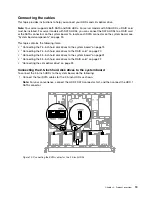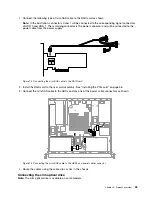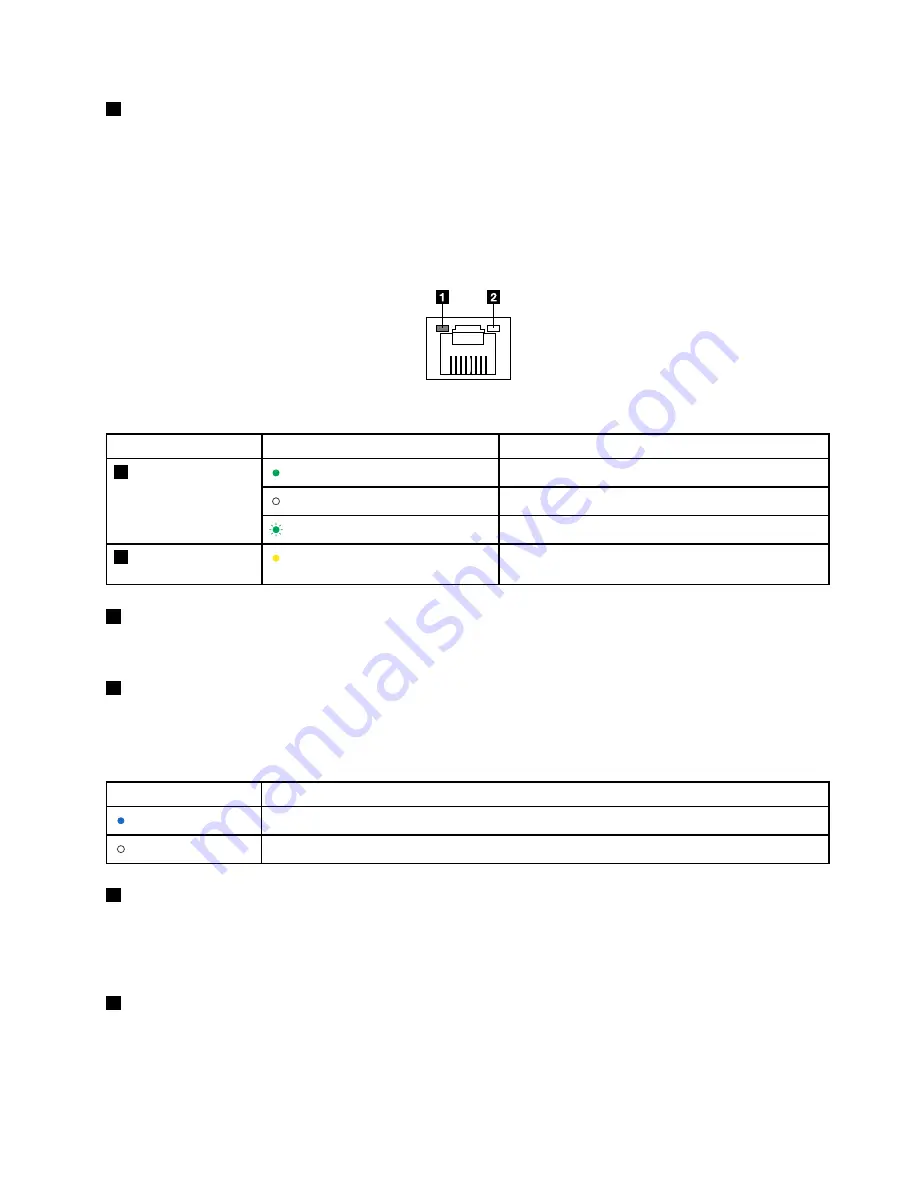
8
Ethernet connector 0 for system management (RJ-45)
Used to attach an Ethernet cable for a LAN. Each Ethernet connector has two status LEDs to help you
identify the Ethernet connectivity, activity, and connection speed.
Notes:
• The Ethernet connector 0 is marked with “MGMT”. It is for system management by default.
• The Ethernet connector 0 does not support the Intel Virtualization Technology.
Figure 6. Ethernet status LEDs
Ethernet status LED
Status
Description
Green
The server is connected to a LAN.
Off
The server is disconnected from a LAN.
1
Link and activity
Blinking green
The LAN is connected and active.
2
Connection speed
Yellow
The connection speed is 10 Mbps, 100 Mbps, or
1000 Mbps
5
PCIe card slot
(for the card installed on the riser card assembly)
This slot is used to install a PCIe card, such as a RAID card or a ThinkServer Host Bus Adapter (HBA).
6
ID LED
When you press the ID button on the front panel, the ID LEDs on both the front and rear of the server are
lit to help you locate the server among other servers. You also can turn on the ID LEDs using a remote
management program for server presence detection.
Status
Description
Blue
The server is identified.
Off
The ID LED is not in use or the server is not identified.
7
USB 3.0 connectors (4)
Used to attach a USB-compatible device, such as a USB keyboard, mouse, scanner, or printer. If you
have more than six USB devices, you can purchase a USB hub, which you can use to connect additional
USB devices.
9
VGA connector (DB-15)
Used to attach a VGA-compatible video device, such as a VGA monitor.
15
Summary of Contents for ThinkServer RS160
Page 14: ...xii ThinkServer RS160 User Guide and Hardware Maintenance Manual ...
Page 18: ...4 ThinkServer RS160 User Guide and Hardware Maintenance Manual ...
Page 42: ...28 ThinkServer RS160 User Guide and Hardware Maintenance Manual ...
Page 58: ...44 ThinkServer RS160 User Guide and Hardware Maintenance Manual ...
Page 118: ...104 ThinkServer RS160 User Guide and Hardware Maintenance Manual ...
Page 130: ...116 ThinkServer RS160 User Guide and Hardware Maintenance Manual ...
Page 141: ......
Page 142: ......