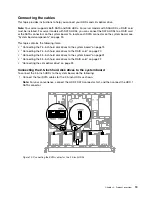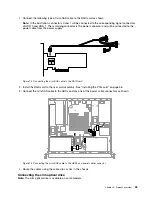Connecting the 3.5-inch hard disk drives to the system board
To connect the 3.5-inch HDDs to the system board, do the following:
1. Connect the two SATA cables for the 3.5-inch HDDs and connect the two power cable connectors to
the power connectors on the HDDs as shown.
HDD0
HDD1
HDD0
HDD1
Figure 14. Connecting the SATA cables and power cable for the 3.5-inch HDDs
2. Route the cables using the cable clips or ties in the chassis.
Connecting the 3.5-inch hard disk drives to the RAID card
Note:
If you are connecting the 3.5-inch HDDs to another type of ThinkServer HBA, the procedure is similar.
To connect the 3.5-inch HDDs to the RAID card, do the following:
22
ThinkServer RS160 User Guide and Hardware Maintenance Manual
Summary of Contents for ThinkServer RS160
Page 14: ...xii ThinkServer RS160 User Guide and Hardware Maintenance Manual ...
Page 18: ...4 ThinkServer RS160 User Guide and Hardware Maintenance Manual ...
Page 42: ...28 ThinkServer RS160 User Guide and Hardware Maintenance Manual ...
Page 58: ...44 ThinkServer RS160 User Guide and Hardware Maintenance Manual ...
Page 118: ...104 ThinkServer RS160 User Guide and Hardware Maintenance Manual ...
Page 130: ...116 ThinkServer RS160 User Guide and Hardware Maintenance Manual ...
Page 141: ......
Page 142: ......