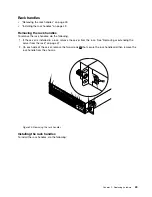a. Remove the two screws that secure the metal bezel. Then, remove the metal bezel from the front
of the server. Store the metal bezel in case you later remove the slim optical drive and need
the metal bezel to cover the place.
Figure 37. Removing the optical-drive-bay metal bezel
b. Loosen the thumbscrew
1
that secures the slim-optical-drive retainer and then remove the
retainer from the chassis.
Note:
The thumbscrew is an integrated part of the slim-optical-drive retainer. Do not try to remove
the thumbscrew from the retainer.
Figure 38. Removing the slim-optical-drive retainer
.
63
Summary of Contents for ThinkServer RS160
Page 14: ...xii ThinkServer RS160 User Guide and Hardware Maintenance Manual ...
Page 18: ...4 ThinkServer RS160 User Guide and Hardware Maintenance Manual ...
Page 42: ...28 ThinkServer RS160 User Guide and Hardware Maintenance Manual ...
Page 58: ...44 ThinkServer RS160 User Guide and Hardware Maintenance Manual ...
Page 118: ...104 ThinkServer RS160 User Guide and Hardware Maintenance Manual ...
Page 130: ...116 ThinkServer RS160 User Guide and Hardware Maintenance Manual ...
Page 141: ......
Page 142: ......