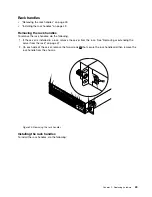To install and use the MegaRAID Storage Manager program, refer to the following chapters in the
MegaRAID SAS Software User Guide
:
Note:
Some information in these chapters might be intended for the advanced SATA/SAS hardware RAID
configurations and might not apply to the onboard SATA software configurations.
– “MegaRAID Storage Manager Overview and Installation”
– “MegaRAID Storage Manager Window and Menus”
– “Monitoring System Events and Storage Devices”
– “Maintaining and Managing Storage Configurations”
To download the
MegaRAID SAS Software User Guide
and the installation packages of the programs, go to
http://www.lenovo.com/support, and then follow the instructions on the Web page.
Instructions for configuring SATA/SAS hardware RAID
For instructions on how to configure and manage the advanced SATA or SAS hardware RAID, refer to the
MegaRAID SAS Software User Guide
. This guide is available on the Lenovo Support Web site at:
Configuring the Ethernet controllers
Two Ethernet controllers are integrated on the system board. They provide two ports for connecting to
a 10 Mbps, 100 Mbps, or 1000 Mbps network and provide full-duplex (FDX) capability, which enables
simultaneous transmission and reception of data on the network.
You do not have to set any jumpers or configure the Ethernet controllers. However, it is better to install the
latest device driver for best performance.
The device drivers for onboard Ethernet controllers are available for download at:
http://www.lenovo.com/support
.
43
Summary of Contents for ThinkServer RS160
Page 14: ...xii ThinkServer RS160 User Guide and Hardware Maintenance Manual ...
Page 18: ...4 ThinkServer RS160 User Guide and Hardware Maintenance Manual ...
Page 42: ...28 ThinkServer RS160 User Guide and Hardware Maintenance Manual ...
Page 58: ...44 ThinkServer RS160 User Guide and Hardware Maintenance Manual ...
Page 118: ...104 ThinkServer RS160 User Guide and Hardware Maintenance Manual ...
Page 130: ...116 ThinkServer RS160 User Guide and Hardware Maintenance Manual ...
Page 141: ......
Page 142: ......