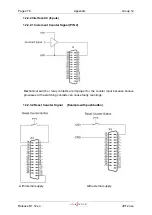Group 10
Equipping/Maintenance
Page 261
JET2 neo
Release R1.12 en
When you ignore this message the printer will shut down after the time indicated.
Hints
The shown examples are placed like the reservoir tanks in the printer:
ink on the left side, solvent on the right side.
In the pictures shown ink and solvent numbers are just examples and
can be different for every printer!
1. Refilling messages for an empty ink and solvent reservoir tank.
Ink
Solvent
1
– Remaining term until safety shut down in hh:mm:ss
The maximum remaining term for ink is 1 hour and for solvent 3 hours. After this term the
printer shuts down automatically and is put into standby mode. This shall prevent ingress
of air into the hydraulic system caused by the lack of ink or solvent.
Although it is possible to restart the printer from this mode it will be shut down again if no
refill is carried out.
2. Firstly it has to be ensured that only compatible ink or solvent is used for refills. The ID-
number of the ink respective the solvent that can be used for refills are printed on the
respective cap of the reservoir tank and they are also listed in the
<Info>
dialog box of
the printer.
Marking of reservoir tanks
Example: Marking of the
admissible
ink
Example: Marking of the admissible
solvent
1
N° 7000000101
N° 7700100030
Summary of Contents for JET2 neo
Page 1: ...Manual LEIBINGER JET2NEO Release 1 12en ...
Page 2: ......
Page 11: ...Group 1 Table of contents Page 9 JET2 neo Release R1 12 en ...
Page 12: ......
Page 21: ...Group 2 Safety Page 19 JET2 neo Release R1 12 en 2 4 Safety sticker Figure 1 Safety sticker ...
Page 276: ...Page 274 Appendix Group 12 Release R1 12 en JET2 neo Interface X4 Inputs Interface X3 Outputs ...