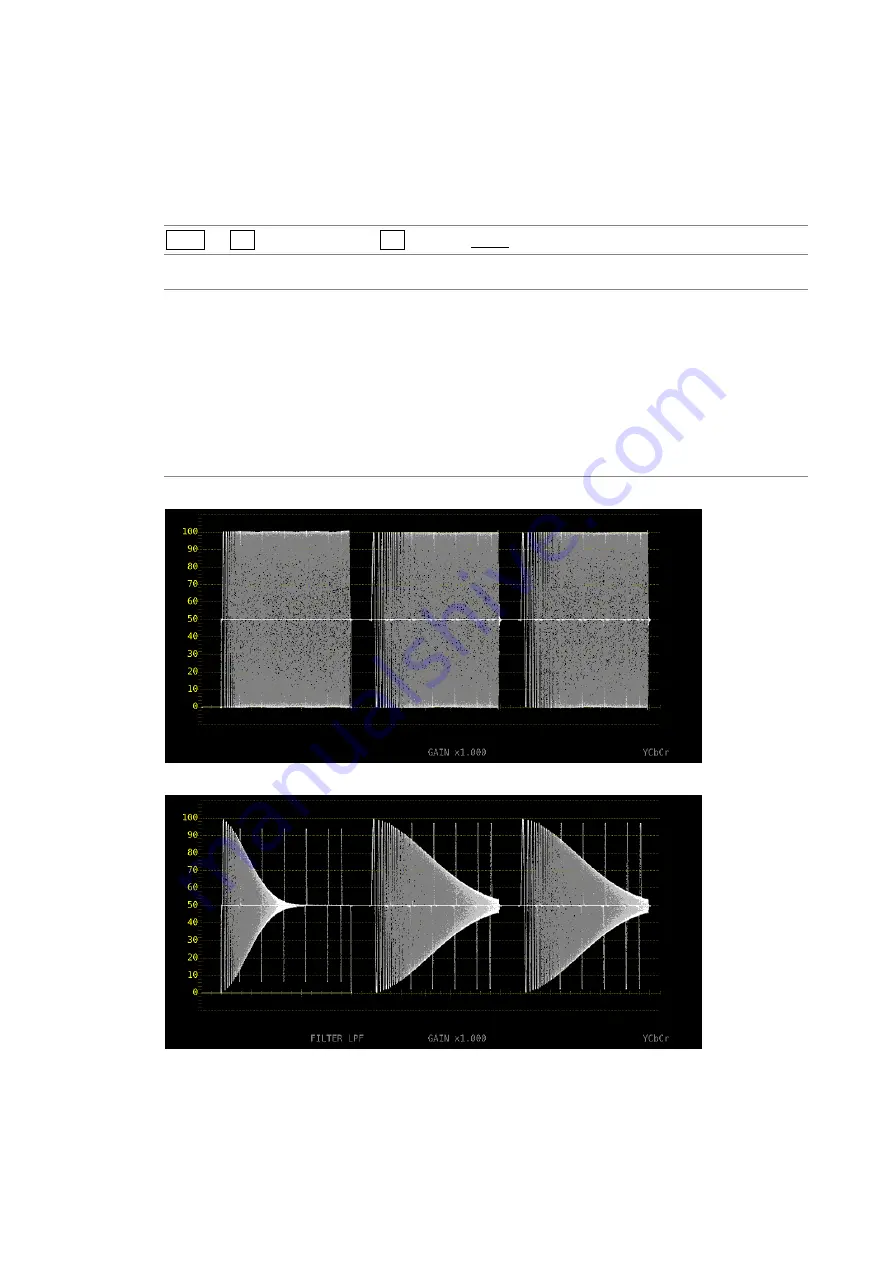
2. VIDEO SIGNAL WAVEFORM DISPLAY
14
2.3.3
Selecting the Filter
To select the filter to apply to video signal waveforms, follow the procedure below.
The filters that you can select vary depending on the COLOR MATRIX setting.
Reference
COLOR MATRIX → section
2.7.1, “Selecting the Color Matrix.”
Procedure (When COLOR MATRIX is set to YCbCr, XYZ, GBR, or RGB)
WFM
→
F•2
GAIN/FILTER →
F•3 FILTER: FLAT / LOWPASS
Settings
FLAT:
A filter with a flat frequency response over the entire bandwidth of the input
signal is applied.
LOWPASS: A low-pass filter with the following characteristics is applied.
At 40 MHz, 20 dB attenuation or more (when the input signal is 1080/60P,
59.94P, or 50P)
At 20 MHz, 20 dB attenuation or more (when the input signal is 3G, HD, or HD
(DL) excluding 1080/60P, 59.94P, or 50P)
At 3.8 MHz, 20 dB attenuation or more (when the input signal is SD)
FILTER = FLAT
FILTER = LOWPASS
Figure 2-12 Selecting the filter (component)
Summary of Contents for LV 5480
Page 15: ...2 VIDEO SIGNAL WAVEFORM DISPLAY 7 SCALE UNIT HDV SDV SCALE UNIT HD SD SCALE UNIT 150 ...
Page 38: ...2 VIDEO SIGNAL WAVEFORM DISPLAY 30 COLOR MATRIX XYZ COLOR MATRIX GBR COLOR MATRIX RGB ...
Page 98: ...5 PICTURE DISPLAY 90 STATUS INFO ON Figure 5 34 Turning the information on and off ...
















































