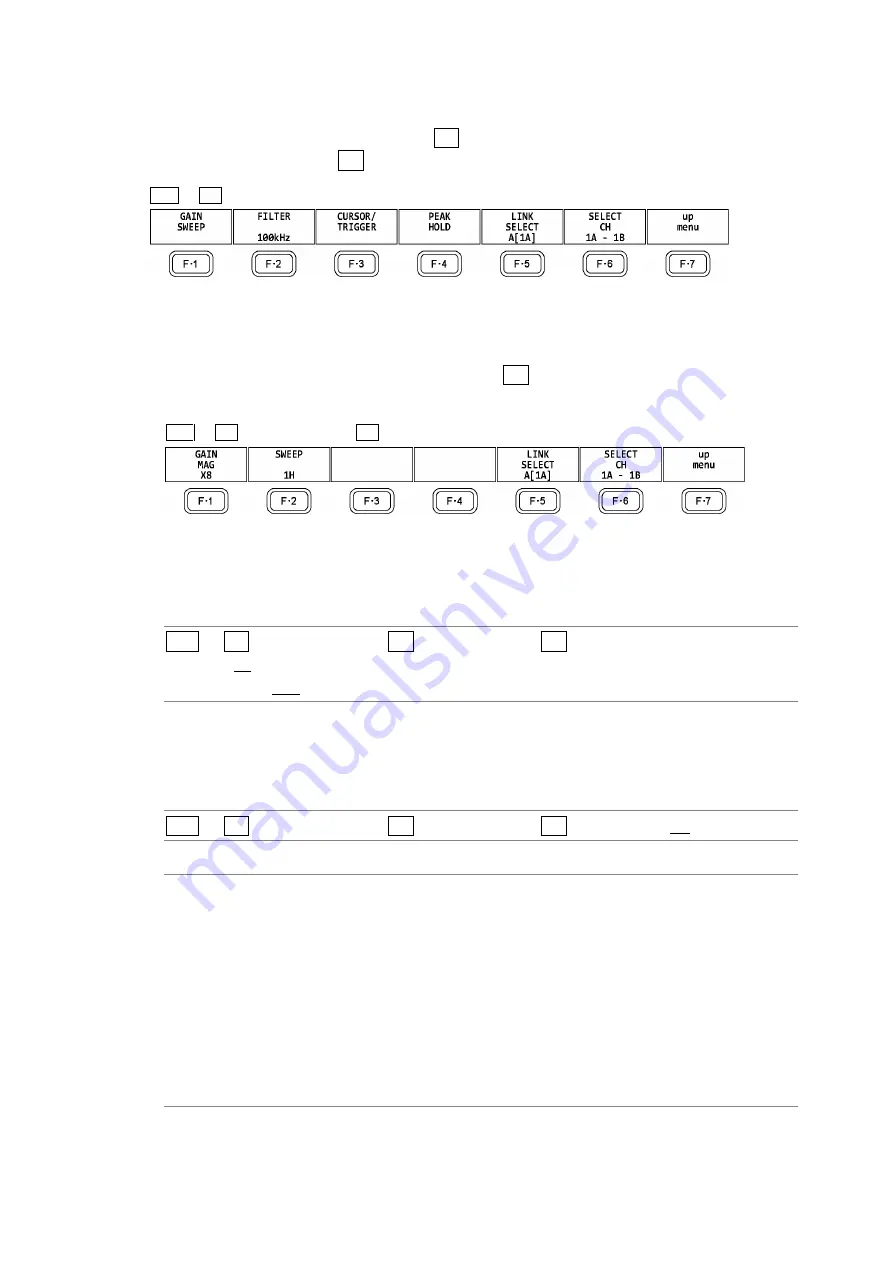
9. EYE PATTERN DISPLAY (SER02/SER09)
201
9.8
Configuring the Jitter Display Settings
To configure jitter display settings, press F•3 JITTER SETUP on the EYE menu.
This setting appears when F•2 MODE is set to JITTER.
EYE
→
F•3
JITTER SETUP →
Figure 9-16 JITTER SETUP menu
9.8.1
Selecting the Magnification
To configure the gain and sweep settings, press F•1 GAIN SWEEP on the JITTER SETUP
menu.
EYE
→
F•3
JITTER SETUP →
F•1
GAIN SWEEP →
Figure 9-17 GAIN/SWEEP menu
To select the jitter magnification, follow the procedure below.
Procedure
EYE
→
F•3
JITTER SETUP →
F•1
GAIN SWEEP →
F•1 GAIN MAG
: x1 / x2 / x8
(excluding 12G)
: X1 / X2 / X4 / X16 (12G)
9.8.2
Selecting the Sweep Time
To select the sweep time, follow the procedure below.
Procedure
EYE
→
F•3
JITTER SETUP →
F•1 GAIN
SWEEP →
F•2 SWEEP: 1H / 2H / 1V / 2V
Settings
1H:
The jitter from a period of one line is shown.
2H:
The jitter from a period of two lines is shown.
1V:
When the input signal is interlace or segmented frame, the jitter from a period
of one field is shown. When the input signal is progressive, the jitter from a
period of one frame is shown.
2V:
When the input signal is interlace or segmented frame, the jitter from a period
of one frame is shown. When the input signal is progressive, the jitter from a
period of two frames is shown.
This option cannot be selected when the input signal is progressive except
for 60/59.94/50P of HD (DL).
Summary of Contents for LV 5480
Page 15: ...2 VIDEO SIGNAL WAVEFORM DISPLAY 7 SCALE UNIT HDV SDV SCALE UNIT HD SD SCALE UNIT 150 ...
Page 38: ...2 VIDEO SIGNAL WAVEFORM DISPLAY 30 COLOR MATRIX XYZ COLOR MATRIX GBR COLOR MATRIX RGB ...
Page 98: ...5 PICTURE DISPLAY 90 STATUS INFO ON Figure 5 34 Turning the information on and off ...






























