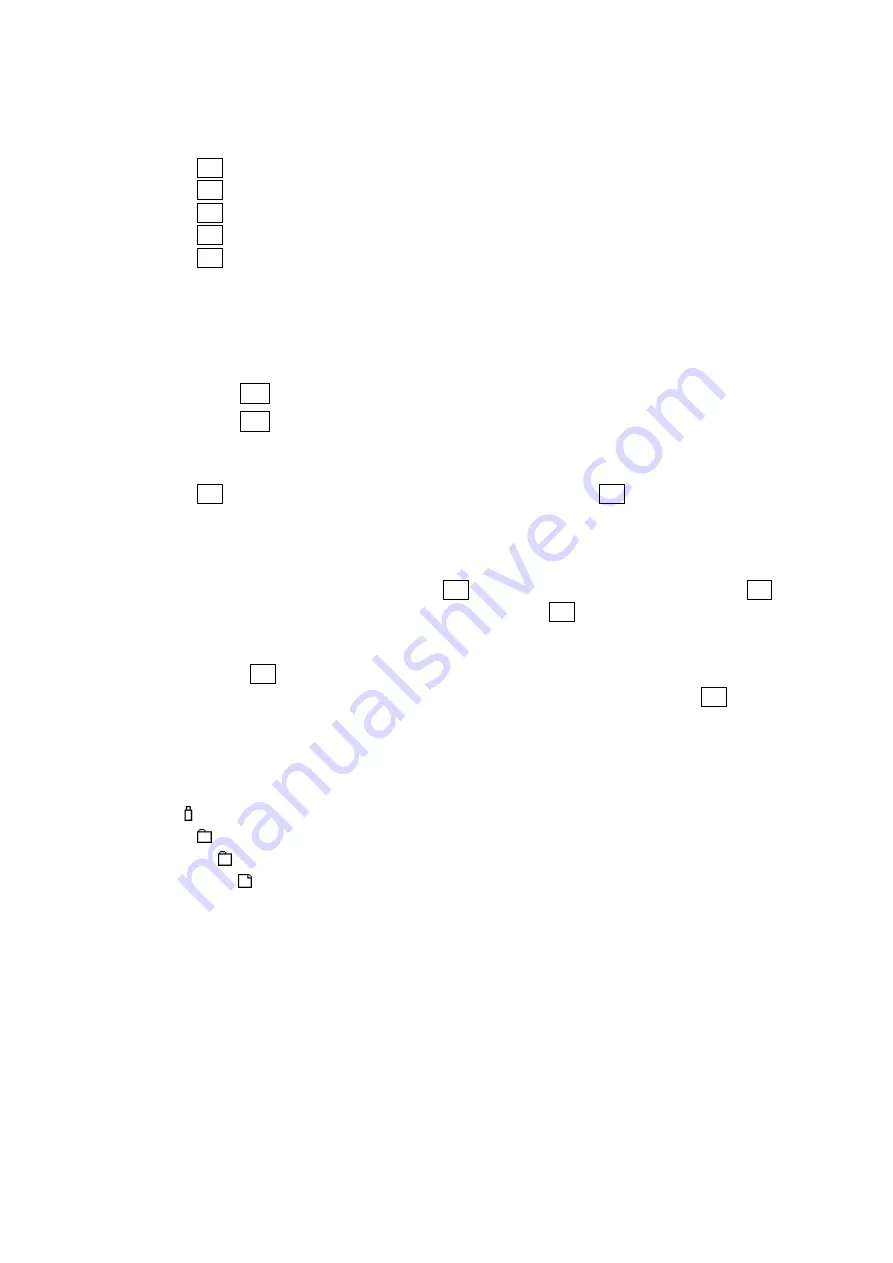
8. STATUS DISPLAY
150
5. Enter a file name using up to 14 characters.
The key operations that you can perform in the file name input display are as follows:
F•1 CLEAR ALL
Deletes all characters
F•2 DELETE
Deletes the character at the cursor
F•4 <=
Moves the cursor to the left
F•5 =>
Moves the cursor to the right
F•6 CHAR SET
Enters the character
Function dial (F•D) Turn to select a character, and press to enter the character.
You can also copy the file name of an already saved file. To copy a file name, move the
cursor to the file in the file list whose name you want to copy, and then press the
function dial (F•D).
6. Press F•7 up menu.
7. Press F•3 STORE.
If a file with the same name that you have specified already exists on the USB memory
device, an overwrite confirmation menu appears. To overwrite the current file, press
F•1 OVER WR YES. To cancel the save operation, press F•3 OVER WR NO.
●
Deleting an Event Log
To delete an event log that has been saved to the USB memory device, select the log file
on the file list display, and then press F•4 FILE DELETE. To delete the file, press F•1
DELETE YES. To cancel the delete operation, press F•3 DELETE NO.
●
Automatic File Name Generation
If you set F•1 AUTO FILENAME to ON, the file name will be generated automatically in
the format “YYYYMMDDhhmmss” when you save the file. In this situation, F•2 NAME
INPUT is not displayed.
●
USB Memory Device Folder Structure
Event logs are saved in the LOG folder.
USB memory device
└
LV5490_USER
└
LOG
└
YYYYMMDDhhmmss.txt
Summary of Contents for LV 5480
Page 15: ...2 VIDEO SIGNAL WAVEFORM DISPLAY 7 SCALE UNIT HDV SDV SCALE UNIT HD SD SCALE UNIT 150 ...
Page 38: ...2 VIDEO SIGNAL WAVEFORM DISPLAY 30 COLOR MATRIX XYZ COLOR MATRIX GBR COLOR MATRIX RGB ...
Page 98: ...5 PICTURE DISPLAY 90 STATUS INFO ON Figure 5 34 Turning the information on and off ...






























