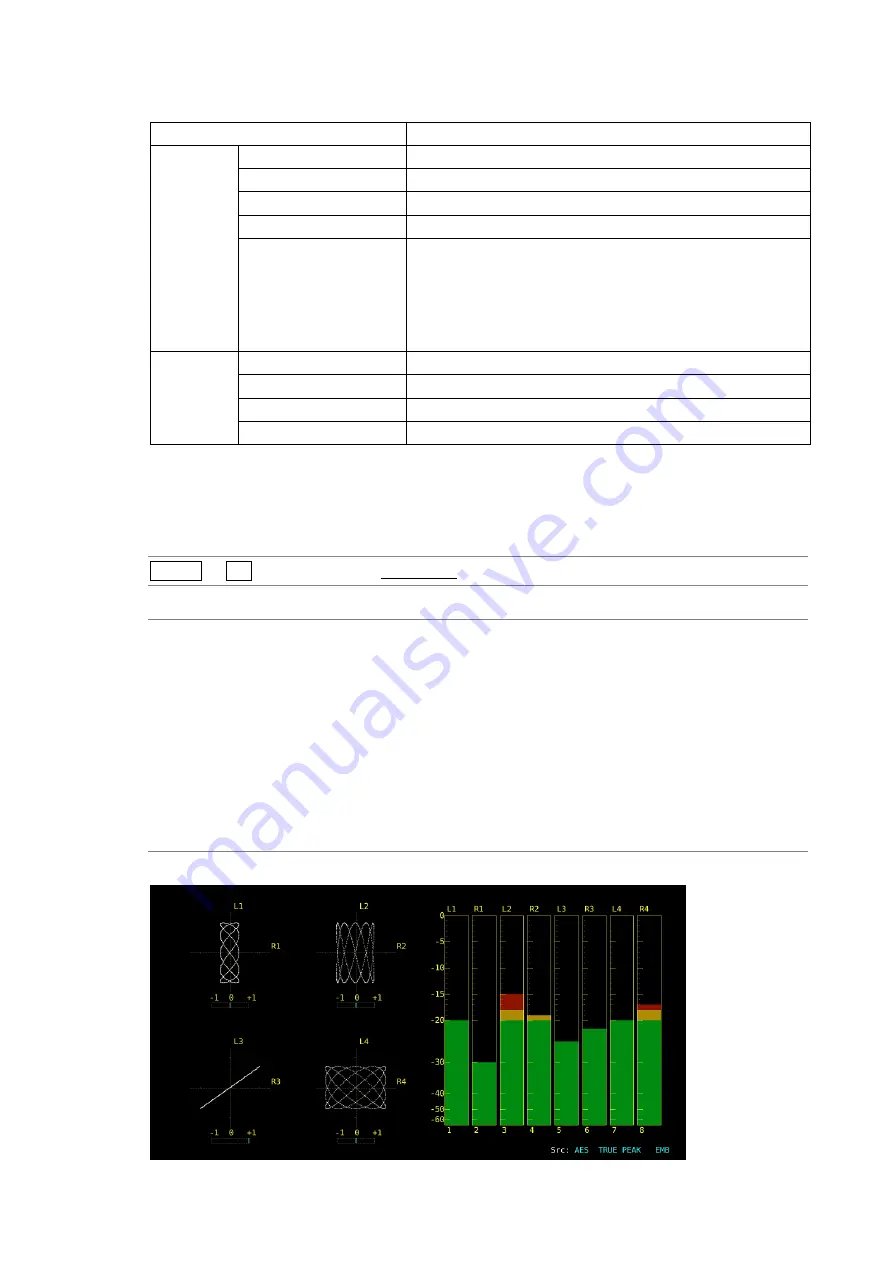
7. AUDIO DISPLAY
110
Table 7-3 DOLBY SETTING tab explanation
Item
Description
Dolby E
ONAIR MODE
Turn ONAIR MODE on or off.
DRC MAIN CH
Select DRC.
DRC AUX CH
Select auxiliary DRC.
Dolby E LINE POSITION Turns the frame location indicator display on and off.
SELECT
Select the type of frame location threshold value.
The lower limit (EARLIEST) and upper limit (LATEST) when
VALID or IDEAL is selected automatically change depending on
the format. If you select CUSTOM, you can specify a value
between 8 and 105.
AC-3
(Dolby
Digital)
DRC MAIN CH
Select DRC.
DRC AUX CH
Select auxiliary DRC.
Pro Logic
Turn Pro Logic II on or off.
DOWNMIX
Select the downmix mode.
7.3
Selecting the Display Mode
To select the display mode, follow the procedure below.
Procedure
AUDIO
→
F•2 DISPLAY MODE: LISSAJOU / METER / SURROUND / STATUS
Settings
LISSAJOU:
The Lissajous curves are displayed. During 8-channel measurement, audio
meters are also displayed.
METER:
The audio meters are displayed. This option cannot be selected during
8-channel measurement.
SURROUND:
The surround display is shown on the left side of the screen, and the audio
meter is displayed on the right side of the screen.
This option cannot be selected in simul mode when measuring 16 channels
or embedded audio.
STATUS:
The status is displayed. During 8-channel measurement, audio meters are
also displayed.
DISPLAY MODE = LISSAJOU
Summary of Contents for LV 5480
Page 15: ...2 VIDEO SIGNAL WAVEFORM DISPLAY 7 SCALE UNIT HDV SDV SCALE UNIT HD SD SCALE UNIT 150 ...
Page 38: ...2 VIDEO SIGNAL WAVEFORM DISPLAY 30 COLOR MATRIX XYZ COLOR MATRIX GBR COLOR MATRIX RGB ...
Page 98: ...5 PICTURE DISPLAY 90 STATUS INFO ON Figure 5 34 Turning the information on and off ...
















































