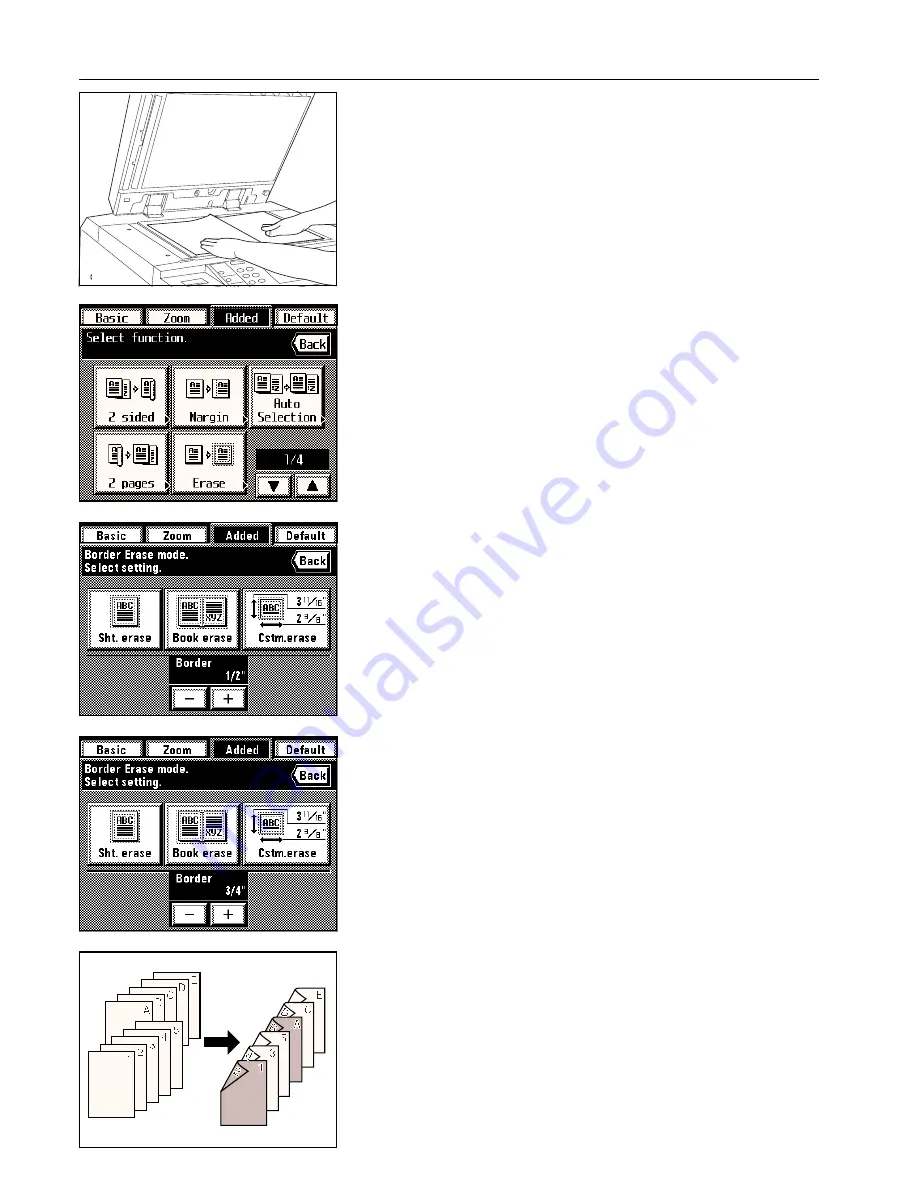
Section 5 OTHER CONVENIENT FUNCTIONS
1. Set the originals.
* When using a book as the original, set it on the platen as shown in the illustration.
2. Touch the “Added” key.
The function select screen will appear.
3. Touch the “Erase” key. (If that key is not displayed, touch the “
▼
” key or the “
▲
” key until it
is displayed.)
The border erase set-up screen will appear.
4. If you want to change the width of the border that will be erased under “Sht. erase” or
“Book erase”, touch the “+” key or the “-” key. The border width can be set to 1/4", 1/2" or
3/4".
* In order to use the “Cstm. erase” key with non-standard paper sizes, the size of the
originals that you will use must be registered in advance. (See “
#
Custom border erase
size” on page 8-16.)
5. Specify the type of the originals that are being used by touching either the “Sht. erase”,
“Book erase” or “Cstm. erase” key.
The touch panel will return to the basic screen.
(5) Adding covers for or insert sheets between copies [Sheet copy mode]
The sheet copy mode has three submodes: cover, insert and chapter.
5-7
Summary of Contents for KM-6230
Page 12: ...Section 2 NAMES OF PARTS Section 2 NAMES OF PARTS 2 1 ...
Page 154: ...12 4 ...
Page 158: ...12 8 A ...






























