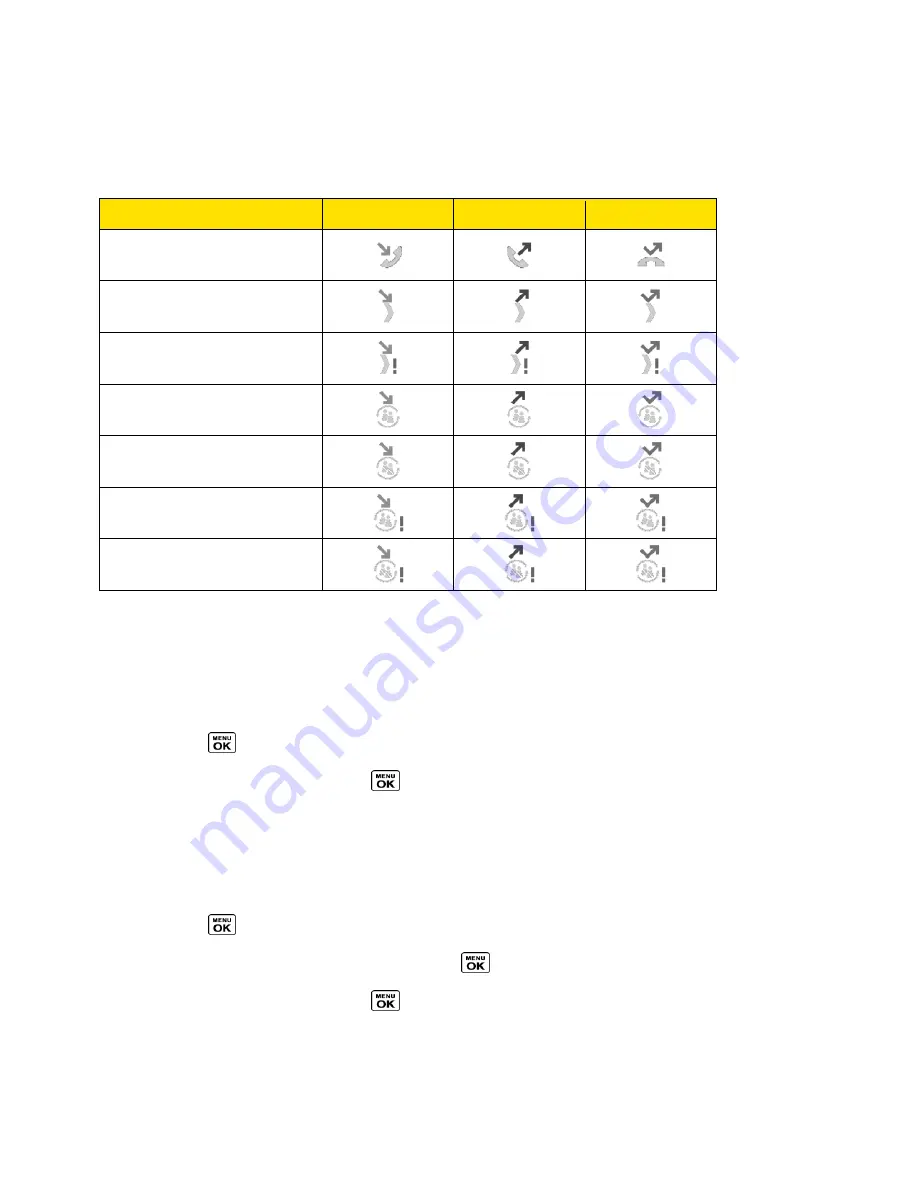
History
72
History Icons
You can determine if an entry was an incoming, outgoing, or missed call from the icons shown
below.
Incoming
Outgoing
Missed
Phone Call
Direct Connect Call
Call Alert
Group Connect Call
TeamDC Call,
Opt-In TeamDC Call
Group Connect Invite
Opt-In TeamDC Invite
History Thread
The History thread screen shows all history for a selected entry. You can also keep track of all
the messages you have sent and received for the selected entry.
To display a History thread:
1. Press
>
History
.
2. Highlight an entry and press
.
History Details
You can see further details on the history from the History thread screen.
To display History details:
1. Press
>
History
.
2. Highlight an entry from the list and press
. The History thread is displayed.
3. Highlight an entry and press
.
An onscreen menu may also be available according to the type of call. See
History Options
.
Summary of Contents for DuraPlus
Page 10: ...Get Started 2 ...
















































