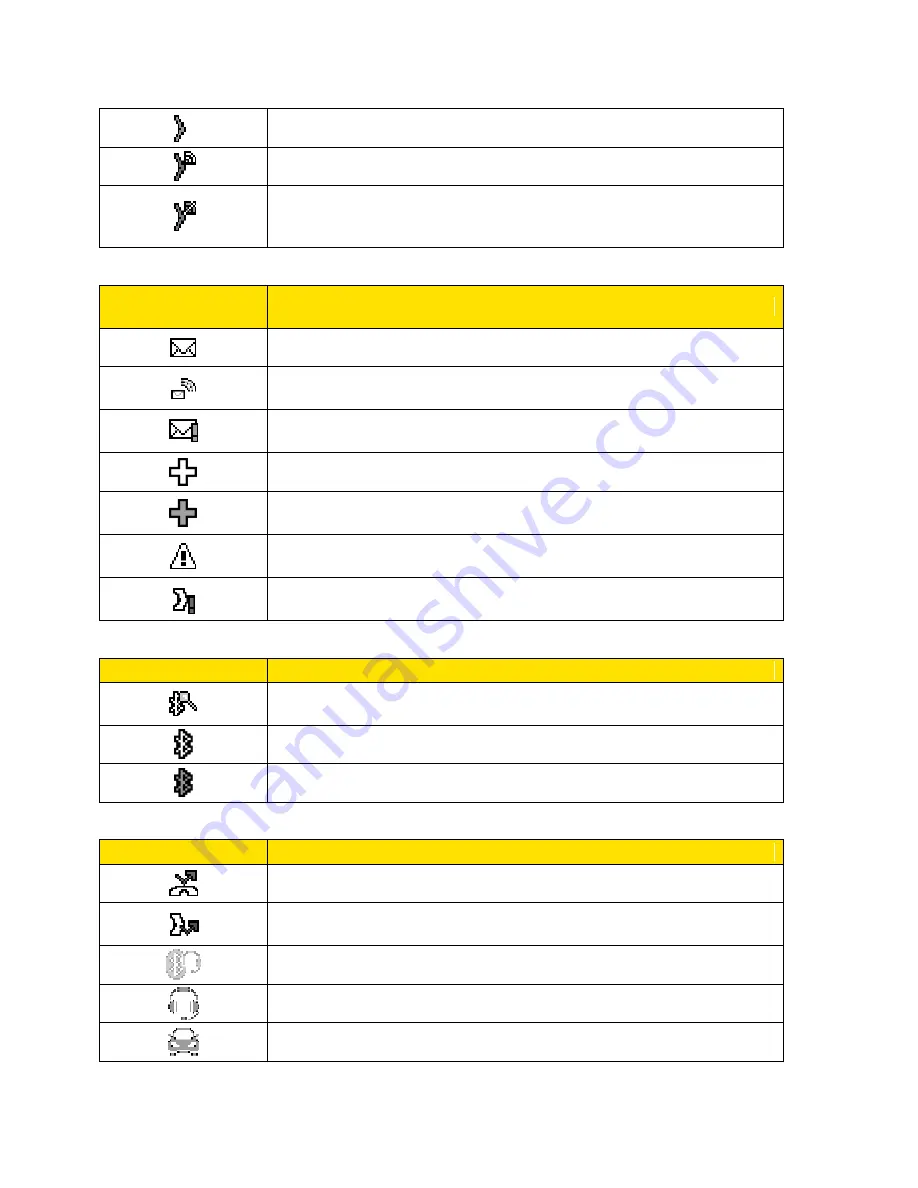
Phone Basics
14
DC Off
– Direct Connect feature is turned off.
DC Speaker On
– The speakerphone is on for Direct Connect calls.
DC Speaker Off
– The speakerphone is off for Direct Connect calls.
The earpiece or an optional headset must be used to hear Direct
Connect calls.
Messaging and
Alert Icon
Description
New Messages
– You have one or more new messages waiting.
New Voicemail
– You have one or more new voicemail messages
waiting.
Urgent Messages
– You have one or more new urgent messages
waiting.
Multiple Alerts
– You have different kinds of alerts waiting.
Urgent Multiple Alerts
– You have different kinds of alerts
(including urgent messages) waiting.
Application Alerts
– You have alert messages from Java
applications activated in the background.
Call Alert
– You have a Direct Connect Call Alert waiting. Press the
DC button to reply to the alert.
Bluetooth Icon
Description
Visible
– Your phone is discoverable by (visible to) other Bluetooth
devices.
Connected
– Your phone is connected to a Bluetooth device.
Enabled
– Your phone‘s Bluetooth feature is enabled.
Note:
The above icons will blink while your phone is communicating with a Bluetooth device.
Voice Call Icon
Description
Missed Call
– You have one or more missed voice calls.
Missed DC Call
– You have one or more missed Direct Connect
calls, or your group is updated.
Bluetooth Device
– A call is in progress using a Bluetooth device.
Headset
– A call is in progress using an optional wired headset.
Car Kit
– A call is in progress using an optional car kit device.
Summary of Contents for DuraPlus
Page 10: ...Get Started 2 ...
















































