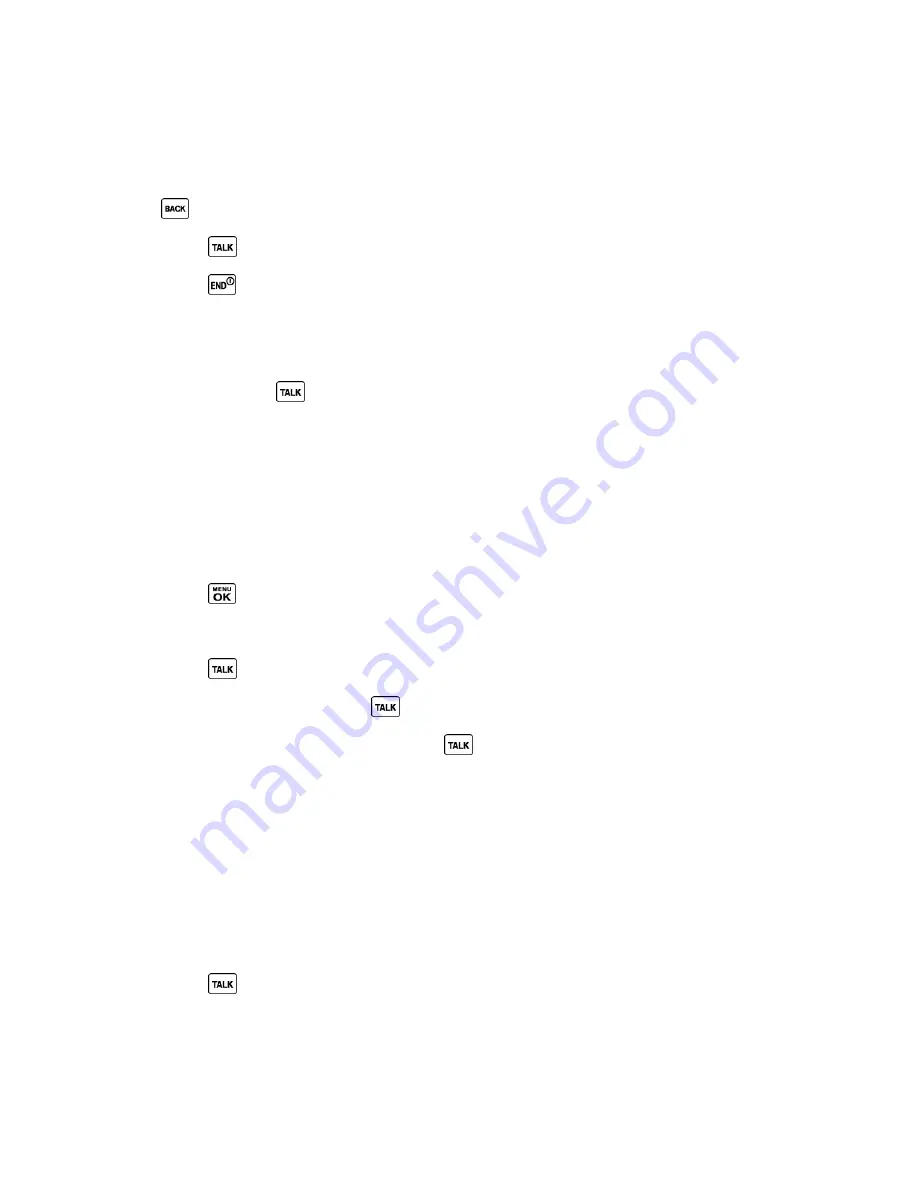
Phone Calls & Settings
22
Call Using the Phone Keypad
The most
―traditional‖ way to place a call is by using the phone‘s keypad.
1. Enter a phone number from standby mode. (If you make a mistake while dialing, press
to erase the numbers.)
2. Press
or the speaker button.
3. Press
when you are finished.
Call Using Your Voice
You can make a phone call using Automatic Speech Recognition (ASR).
1. Press and hold
or the speaker button to activate ASR.
2. Follow the voice prompts. Say
―Call‖ and the name of an entry saved in your Contacts or
a phone number. See
Make a Voice Call Using ASR
.
See
Automatic Speech Recognition (ASR)
for more information on ASR.
Call From History
Place a call to the numbers in your History.
1. Press
>
History
.
– or –
Press
or the call list button in standby mode.
2. Highlight an entry and press
.
Tip:
To redial your last outgoing call, press
twice.
Note:
You cannot make calls from History to entries identified as
No Caller ID
,
Private
(Restricted ID), or
Unavailable ID
.
Call From Contacts
Place a call to the numbers stored in your Contacts.
1. From standby mode, press
CONTACTS
(right softkey).
2. Highlight the entry you want to call.
3. Press
to dial the entry
‘s default phone number.
– or –
Summary of Contents for DuraPlus
Page 10: ...Get Started 2 ...






























