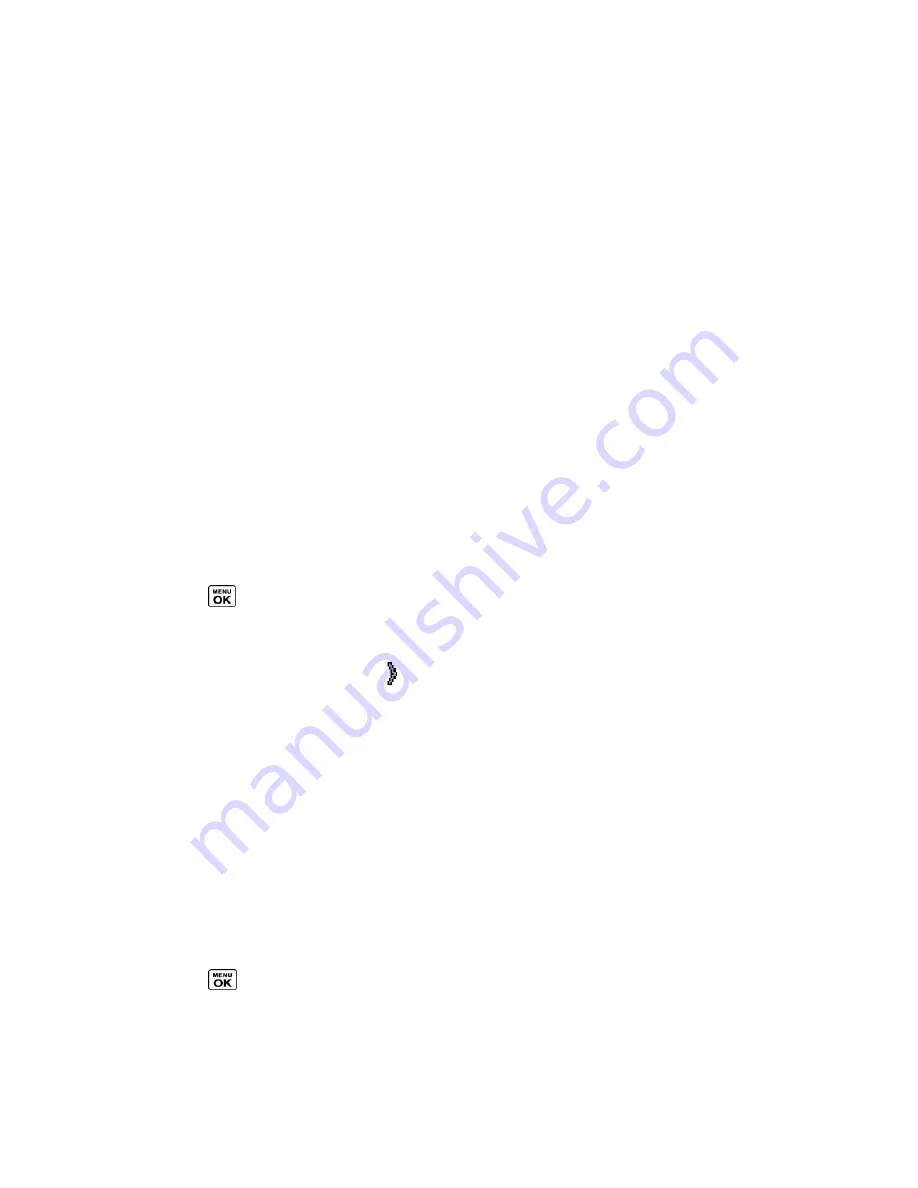
Sprint Direct Connect
37
Before Making Your First Direct Connect Call
To enable Direct Connect on your phone, a Sprint Customer Service representative must add
Direct Connect services to your account. Please call Sprint Customer Service at
1-888-211-
4727
for more information.
Important:
When the Direct Connect feature is active, your phone
‘s data services are
enabled and the Net Guard feature is disabled (
Settings
>
Others
>
Data
Settings
>
Data
and
Net Guard
).
Direct Connect Settings
Some Direct Connect settings menus are available when you subscribe to Sprint Direct Connect
services.
Turn Direct Connect On and Off
Noise Cancellation
One Touch DC
Turn Direct Connect On and Off
By default, your phone
‘s Direct Connect feature is turned on.
1. Press
>
Settings
>
DC Settings
>
Direct Connect
.
2. Press
ON
(left softkey) or
OFF
(left softkey).
Your phone displays the DC Off icon (
) when Direct Connect is turned off.
Note:
Disabling Direct Connect from your phone
‘s settings menu does not affect your
subscription status to Sprint Direct Connect services.
Noise Cancellation
The noise cancellation feature is also available for Direct Connect calls using the earpiece. (See
Noise Cancellation
for traditional phone calls.)
Warning:
Do not cover the microphone on the back of the phone while making a Direct
Connect call. If covered, the sound quality of your call will be affected.
Note:
The noise cancellation feature does not apply to the calls using the speakerphone or the
external devices.
1. Press
>
Settings
>
DC Settings
>
Noise Cancellation
.
– or –
Press
OPTIONS
(right softkey) >
Noise Cancellation
during a Direct Connect call.
Summary of Contents for DuraPlus
Page 10: ...Get Started 2 ...






























