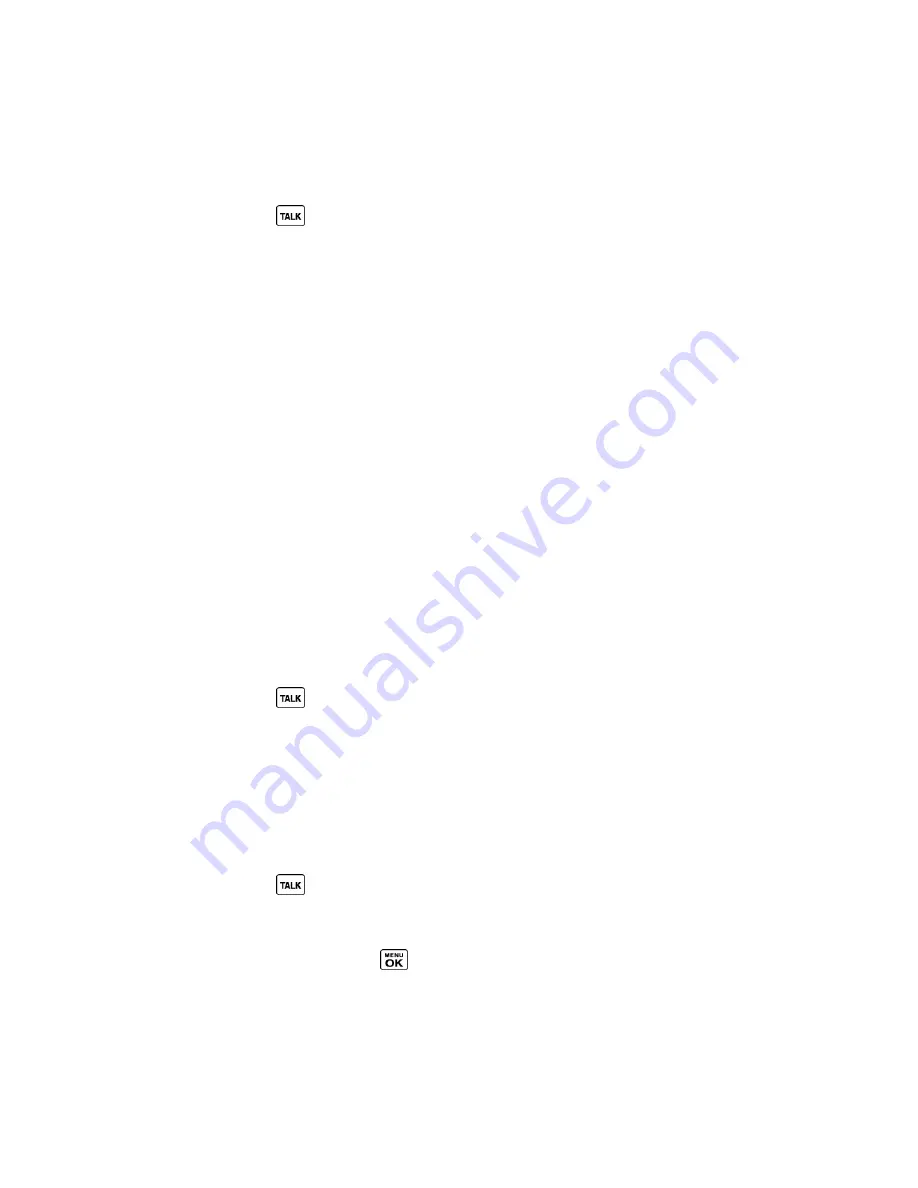
Calendar & Tools
100
Open Menus Using ASR
You can jump directly to many menu items or applications by saying ―Go to‖ followed by a menu
option.
1. Press and hold
or the speaker button.
2.
When you hear ―Say a command,‖ say ―
Go To
.‖
3.
When you hear ―Which shortcut?,‖ say an application name (for example, ―Messaging‖).
4. The phone opens the selected menu.
Tip:
Say
―
More options
‖ to display additional application names.
Check Phone Status Using ASR
You can use ASR to obtain information about your phone:
●
Status
(all of the following except My Phone Number)
●
Time
●
Signal Strength
●
Network
●
Battery
●
My Phone Number
1. Press and hold
or the speaker button.
2. When you hear
―Say a command,‖ say ―
Check
.
‖
3.
When you hear ―Which status item?,‖ say a command.
ASR Settings
To change ASR confirmation:
1. Press and hold
or the speaker button.
2. Press
SETTINGS
(right softkey) >
Confirmation
.
3. Highlight an option and press
.
Automatic
to ask for confirmation only when the system is not sure what you said.
Always Confirm
to always ask for confirmation.
Summary of Contents for DuraPlus
Page 10: ...Get Started 2 ...






























