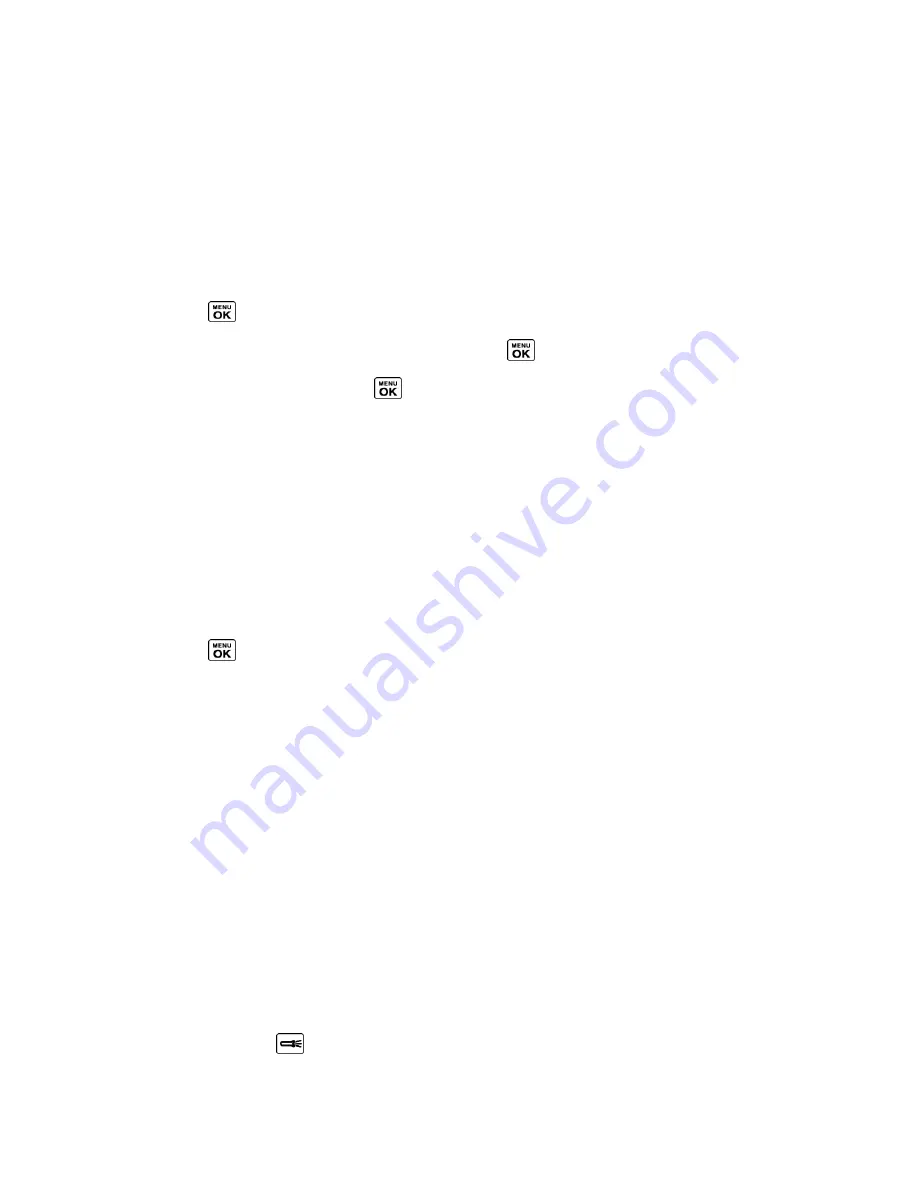
Calendar & Tools
104
2. Press the navigation key left or right to scroll through different time zones.
Note:
Press
OPTIONS
(right softkey) >
Standard
or
Summer
to change between daylight
saving time and standard time.
Countdown Timer
This feature allows you to use your phone as a countdown timer to alert you when a specified
period of time has elapsed. You can set up to five timers.
1. Press
>
Tools
>
Countdown
.
2. Highlight a countdown timer number and press
.
3. Highlight a setting and press
.
Time
to enter the length of the countdown.
Alarm
to set the countdown alarm to on or off.
4. Press
SAVE
(left softkey).
Tip:
Press
ON
or
OFF
(left softkey) to toggle the countdown alarm on and off.
Stopwatch
You can record split times or lap times with the built-in stopwatch.
1. Press
>
Tools
>
Stopwatch
.
2. Press
MODE
(left softkey) to select split timing or lap timing.
3. Press
START
(right softkey) to start the stopwatch.
4. Press
SPLIT
or
LAP
(left softkey) to record the time.
5. Press
STOP
(right softkey) to stop timing.
6. Press
RESET
(left softkey) to reset the stopwatch to zero.
LED Flashlight
Your phone is equipped with a powerful LED flashlight.
Warning:
Do not shine the LED flashlight into anyone
‘s eyes, as doing so may compromise
their vision and cause an accident.
To turn the LED flashlight on:
► Press and hold
.
Summary of Contents for DuraPlus
Page 10: ...Get Started 2 ...






























