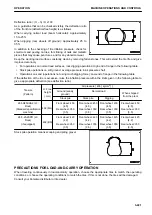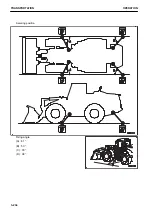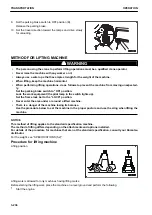• During auto operation, the air flow is automatically adjusted.
The set position of the air flow is indicated on the display monitor.
Monitor display
Air flow
Air flow “LOW”
Air flow “MEDIUM 1”
Air flow “MEDIUM 2”
Air flow “MEDIUM 3”
Air flow “MEDIUM 4”
Air flow “HIGH”
TEMPERATURE CONTROL SWITCH
Use the temperature control switch to adjust the temperature
inside the cab. The temperature can be set between 18 to
32 °C.
• Press the
△
switch to raise the set temperature; press the
▽
switch to lower the set temperature.
The set temperature is indicated on the display monitor.
• The temperature is generally set at 25 °C.
• The temperature can be set in stages of 0.5 °C.
Monitor display and function
Monitor display
Set temperature
18 °C
Max. cooling
18.5 to 31.5 °C
Adjusts temperature inside cab to set temperature
32 °C
Max. heating
REMARK
If the mode is set to auto mode and the temperature setting is set to 18 °C or 32 °C, the air flow from the fan is
always set to “HIGH” and does not change even when the temperature reaches the set temperature.
HANDLE AIR CONDITIONER
OPERATION
3-224
Summary of Contents for WA480-8
Page 2: ......
Page 19: ...Distributor name Address Phone Fax Service personnel FOREWORD PRODUCT INFORMATION 1 17...
Page 29: ...LOCATION OF SAFETY LABELS SAFETY SAFETY LABELS 2 3...
Page 159: ...SWITCHES 1 ECSS switch 2 Front working lamp switch OPERATION EXPLANATION OF COMPONENTS 3 91...
Page 302: ...Securing position Fixing angle A 61 B 53 C 33 D 38 TRANSPORTATION OPERATION 3 234...
Page 324: ......
Page 397: ...Viewed from the rear side of the machine MAINTENANCE MAINTENANCE PROCEDURE 4 73...
Page 402: ......
Page 403: ...SPECIFICATIONS 5 1...
Page 406: ......
Page 422: ......
Page 423: ...REPLACEMENT PARTS 7 1...
Page 439: ......