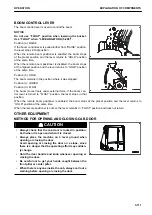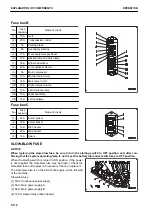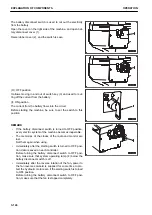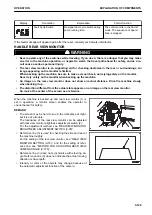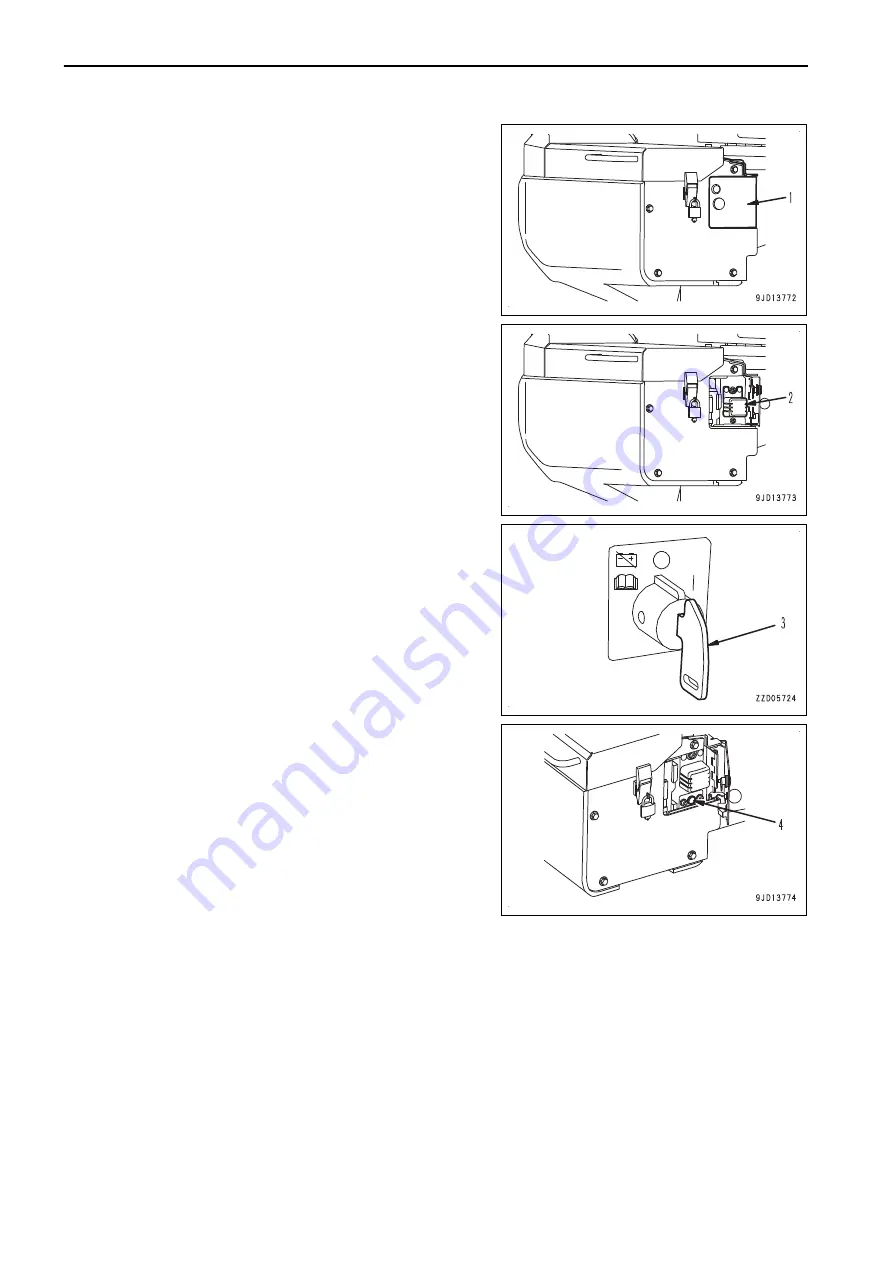
The battery disconnect switch is used to cut out the electricity
from the battery.
Open the cover on the right side of the machine, and open bat-
tery disconnect cover (1).
Raise rubber cover (2), and the switch is seen.
(O): OFF position
It allows moving in and out of switch key (3) and used for cut-
ting off the current from the battery.
(I): ON position
The current from the battery flows into the circuit.
Before starting the machine, be sure to set the switch to this
position.
REMARK
• If the battery disconnect switch is turned to OFF position,
every electric system of the machine becomes inoperable.
• The memories of the clocks of the radio and monitor are
lost.
Set them again when using.
• Immediately after the starting switch is turned to OFF posi-
tion, data is saved on each controller.
Before turning the battery disconnect switch to OFF posi-
tion, make sure that system operating lamp (4) below the
battery disconnect switch is off.
• Immediately after the reverse rotation of the fan, power to
the fan reverse solenoid is supplied for some time to pro-
tect the hydraulic motor even if the starting switch is turned
to OFF position.
Before turning the battery disconnect switch to OFF posi-
tion, make sure that the fan is stopped completely.
EXPLANATION OF COMPONENTS
OPERATION
3-124
Summary of Contents for WA480-8
Page 2: ......
Page 19: ...Distributor name Address Phone Fax Service personnel FOREWORD PRODUCT INFORMATION 1 17...
Page 29: ...LOCATION OF SAFETY LABELS SAFETY SAFETY LABELS 2 3...
Page 159: ...SWITCHES 1 ECSS switch 2 Front working lamp switch OPERATION EXPLANATION OF COMPONENTS 3 91...
Page 302: ...Securing position Fixing angle A 61 B 53 C 33 D 38 TRANSPORTATION OPERATION 3 234...
Page 324: ......
Page 397: ...Viewed from the rear side of the machine MAINTENANCE MAINTENANCE PROCEDURE 4 73...
Page 402: ......
Page 403: ...SPECIFICATIONS 5 1...
Page 406: ......
Page 422: ......
Page 423: ...REPLACEMENT PARTS 7 1...
Page 439: ......