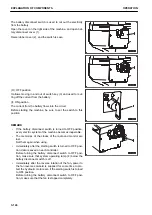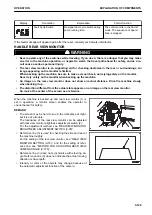4.
Set the parking brake switch to ON position (A) and apply
the parking brake.
5.
Press the menu switch to display “Aftertreatment Devices
Regeneration” screen.
6.
Select the manual stationary regeneration, check again safety of the surrounding area and make sure the
area is free from irrelevant people or combustible material, then press ENTER switch.
If the machine needs to be moved again to secure safety, move it to a safe place and repeat the procedure
from step 1.
REMARK
After ENTER switch is pressed in step 6, the screen
shown in the figure may be displayed. This indicates that
the operations in steps 1 to 3 were not performed correctly
or there is trouble other than KDPF soot accumulation ab-
normality. Check operation of the engine, make sure you
are not depressing the accelerator pedal and check the
position of the directional lever and parking brake switch,
then repeat the procedure from step 5.
If the manual stationary regeneration still cannot be per-
formed, return to the standard screen, press ENTER
switch to check the contents of other occurring troubles,
and take the necessary remedy.
EXPLANATION OF COMPONENTS
OPERATION
3-134
Summary of Contents for WA480-8
Page 2: ......
Page 19: ...Distributor name Address Phone Fax Service personnel FOREWORD PRODUCT INFORMATION 1 17...
Page 29: ...LOCATION OF SAFETY LABELS SAFETY SAFETY LABELS 2 3...
Page 159: ...SWITCHES 1 ECSS switch 2 Front working lamp switch OPERATION EXPLANATION OF COMPONENTS 3 91...
Page 302: ...Securing position Fixing angle A 61 B 53 C 33 D 38 TRANSPORTATION OPERATION 3 234...
Page 324: ......
Page 397: ...Viewed from the rear side of the machine MAINTENANCE MAINTENANCE PROCEDURE 4 73...
Page 402: ......
Page 403: ...SPECIFICATIONS 5 1...
Page 406: ......
Page 422: ......
Page 423: ...REPLACEMENT PARTS 7 1...
Page 439: ......