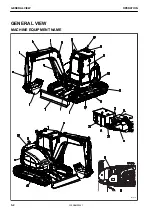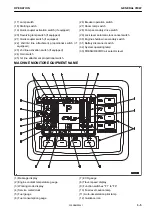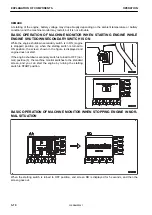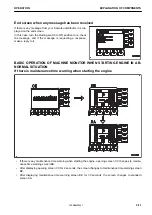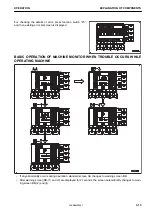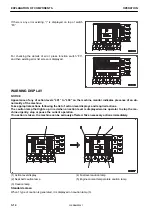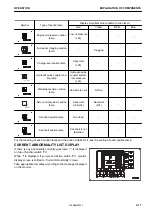If there is any error existing, “!” is displayed on top of switch
“F3”.
For checking the details of error, press function switch “F3”,
and then existing error list screen is displayed.
WARNING DISPLAY
NOTICE
Appearance of any of action levels “L01” to “L04” on the machine monitor indicates presence of an ab-
normality of the machine.
Take appropriate actions following the list of action level displays and required actions.
The caution lamp that lights up in red when an action level is displayed warns operator to stop the ma-
chine urgently, stop or pause the current operation.
If no action is taken, the machine can be seriously affected. Take necessary actions immediately.
(1) Action level display
(2) Seat belt caution lamp
(3) Caution lamp
(4) Fuel level caution lamp
(5) Engine coolant temperature caution lamp
Standard screen
When 1 type of caution is generated, it is displayed on caution lamp (3).
EXPLANATION OF COMPONENTS
OPERATION
3-14
WENAM00241
Summary of Contents for PC80MR-5E0
Page 2: ......
Page 12: ...Do not repeatedly handle and lift loads VIBRATION LEVELS FOREWORD 1 10 WENAM00241...
Page 70: ...GENERAL VIEW MACHINE EQUIPMENT NAME RKA67920 GENERAL VIEW OPERATION 3 2 WENAM00241...
Page 76: ...11 Fusible link 12 Ashtray if equipped 13 Tool boxes GENERAL VIEW OPERATION 3 8 WENAM00241...
Page 343: ...SPECIFICATIONS 5 1 WENAM00241...
Page 394: ...WENAM00241...
Page 395: ...REPLACEMENT PARTS 7 1 WENAM00241...
Page 411: ......
Page 412: ......