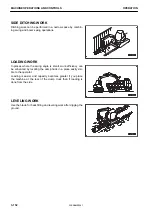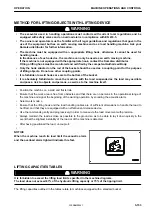METHOD FOR OPERATING WORKING MODE
1.
Press function switch “F5” on the standard screen of ma-
chine monitor.
The screen changes to “Working Mode” screen.
2.
On “Working Mode” screen, press function switches “F1”,
“F2”, and “F5” to select the appropriate working mode.
3.
After selecting the working mode, press function switch
“F4”.
Change the setting of selected working mode, and then
the screen returns to the standard screen.
When function switch “F3” is pressed, the change is can-
celed and the screen returns to the standard screen.
If a working mode is selected, and nothing is done for 5
seconds, the selected working mode is automatically ac-
cepted and the screen returns to the standard screen.
PROHIBITED OPERATIONS
k
k
WARNING
Do not operate the work equipment control lever when the machine is traveling.
PROHIBITION OF OPERATIONS USING SWING FORCE
Do not use the swing force to compact soil or break objects. It
drastically reduces the life of the machine, and is also danger-
ous.
PROHIBITION OF OPERATIONS USING TRAVEL FORCE
Do not use the travel force to perform excavation by digging
the bucket into the ground. This damages the machine or work
equipment.
MACHINE OPERATIONS AND CONTROLS
OPERATION
3-142
WENAM00241
Summary of Contents for PC80MR-5E0
Page 2: ......
Page 12: ...Do not repeatedly handle and lift loads VIBRATION LEVELS FOREWORD 1 10 WENAM00241...
Page 70: ...GENERAL VIEW MACHINE EQUIPMENT NAME RKA67920 GENERAL VIEW OPERATION 3 2 WENAM00241...
Page 76: ...11 Fusible link 12 Ashtray if equipped 13 Tool boxes GENERAL VIEW OPERATION 3 8 WENAM00241...
Page 343: ...SPECIFICATIONS 5 1 WENAM00241...
Page 394: ...WENAM00241...
Page 395: ...REPLACEMENT PARTS 7 1 WENAM00241...
Page 411: ......
Page 412: ......