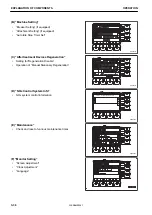(G) Mail check
• Check of mail contents and reply to mail
On the user menu screen, you can perform the following opera-
tions with function switches “F1” to “F4”, “F6”, and “F7”.
Function switch “F1”
Moves to the next item (1 line below).
When on the last line, it moves to the first line.
Function switch “F2”
Moves to the previous item (1 line above).
When on the first line, it moves to the last line.
Function switch “F3”
Return to the standard screen.
Function switch “F4”
Displays the setting screen for the selected item.
Function switch “F6”
Moves to the left menu.
When on the left end menu, it moves to the right end menu.
Function switch “F7”
Moves to the right menu.
When on the right end menu, it moves to the left end menu.
REMARK
If no switch is operated for 30 seconds on the user menu screen, the screen returns to the standard screen.
WORKING RECORD
On each item of “Working Record” menu screen, you can dis-
play and set the notification relevant to operation state of the
machine.
• “Operation Records”
• “Ave Fuel Consumpn Record”
• “Configurations”
RKA83660
RKA83670
RKA83620
OPERATION
EXPLANATION OF COMPONENTS
3-37
WENAM00241
Summary of Contents for PC80MR-5E0
Page 2: ......
Page 12: ...Do not repeatedly handle and lift loads VIBRATION LEVELS FOREWORD 1 10 WENAM00241...
Page 70: ...GENERAL VIEW MACHINE EQUIPMENT NAME RKA67920 GENERAL VIEW OPERATION 3 2 WENAM00241...
Page 76: ...11 Fusible link 12 Ashtray if equipped 13 Tool boxes GENERAL VIEW OPERATION 3 8 WENAM00241...
Page 343: ...SPECIFICATIONS 5 1 WENAM00241...
Page 394: ...WENAM00241...
Page 395: ...REPLACEMENT PARTS 7 1 WENAM00241...
Page 411: ......
Page 412: ......