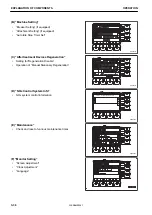Function switch “F4”
The screen changes to “Auto Idle Stop Timer Set” confirmation screen.
REMARK
• If you select “OFF”, the auto idle stop function does not operate.
• You cannot select a time longer than that specified in the service menu.
3.
“Auto Idle Stop Timer Set” confirmation screen is dis-
played.
Press the function switch “F4” on “Auto Idle Stop Timer
Set” confirmation screen.
If you press the function switch “F3”, the screen returns to
“Auto Idle Stop Timer Set” selection screen.
4.
“Auto Idle Stop Timer Set” completion screen is displayed.
If you press the function switch “F4” on “Auto Idle Stop
Timer Set” completion screen, the screen returns to “Ma-
chine Setting” menu screen.
When the elapsed time of idling reaches 30 seconds be-
fore the preset time, the machine monitor returns to the
standard screen, and changes to the countdown screen,
and the guidance icon on the bottom right lights up in yel-
low.
If you press the function switch “F4”, the screen changes
to “Auto Idle Stop” screen and you can check the state.
When the lock lever is set to FREE position according to
the screen instructions, the countdown stops and the
screen returns to the standard screen.
EXPLANATION OF COMPONENTS
OPERATION
3-50
WENAM00241
Summary of Contents for PC80MR-5E0
Page 2: ......
Page 12: ...Do not repeatedly handle and lift loads VIBRATION LEVELS FOREWORD 1 10 WENAM00241...
Page 70: ...GENERAL VIEW MACHINE EQUIPMENT NAME RKA67920 GENERAL VIEW OPERATION 3 2 WENAM00241...
Page 76: ...11 Fusible link 12 Ashtray if equipped 13 Tool boxes GENERAL VIEW OPERATION 3 8 WENAM00241...
Page 343: ...SPECIFICATIONS 5 1 WENAM00241...
Page 394: ...WENAM00241...
Page 395: ...REPLACEMENT PARTS 7 1 WENAM00241...
Page 411: ......
Page 412: ......