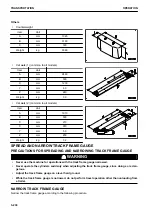3.
Press FRESH/RECIRC selector switch (3) and set it to
FRESH mode.
4.
Press temperature control switch (4) and set temperature
on the monitor to 32.0 of maximum heating.
5.
Adjust vents (A), (B1), and (B2) so that the air blows onto the window glass.
(Vents (C) and (D) are fixed and cannot be adjusted.)
6.
When operating in the rainy season or when it is desired to
remove the mist from the window glass or to dehumidify
the air, turn on the air conditioner switch (5).
HANDLE AIR CONDITIONER
OPERATION
3-218
Summary of Contents for PC700LC-11
Page 2: ......
Page 23: ...LOCATION OF SAFETY LABELS 5 SAFETY SAFETY LABELS 2 3...
Page 66: ......
Page 316: ......
Page 396: ......
Page 397: ...SPECIFICATIONS 5 1...
Page 401: ...For 7 6m Boom SPECIFICATIONS SPECIFICATIONS 5 5...
Page 402: ...SPECIFICATIONS SPECIFICATIONS 5 6...
Page 426: ......
Page 427: ...REPLACEMENT PARTS 7 1...
Page 434: ......