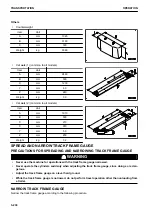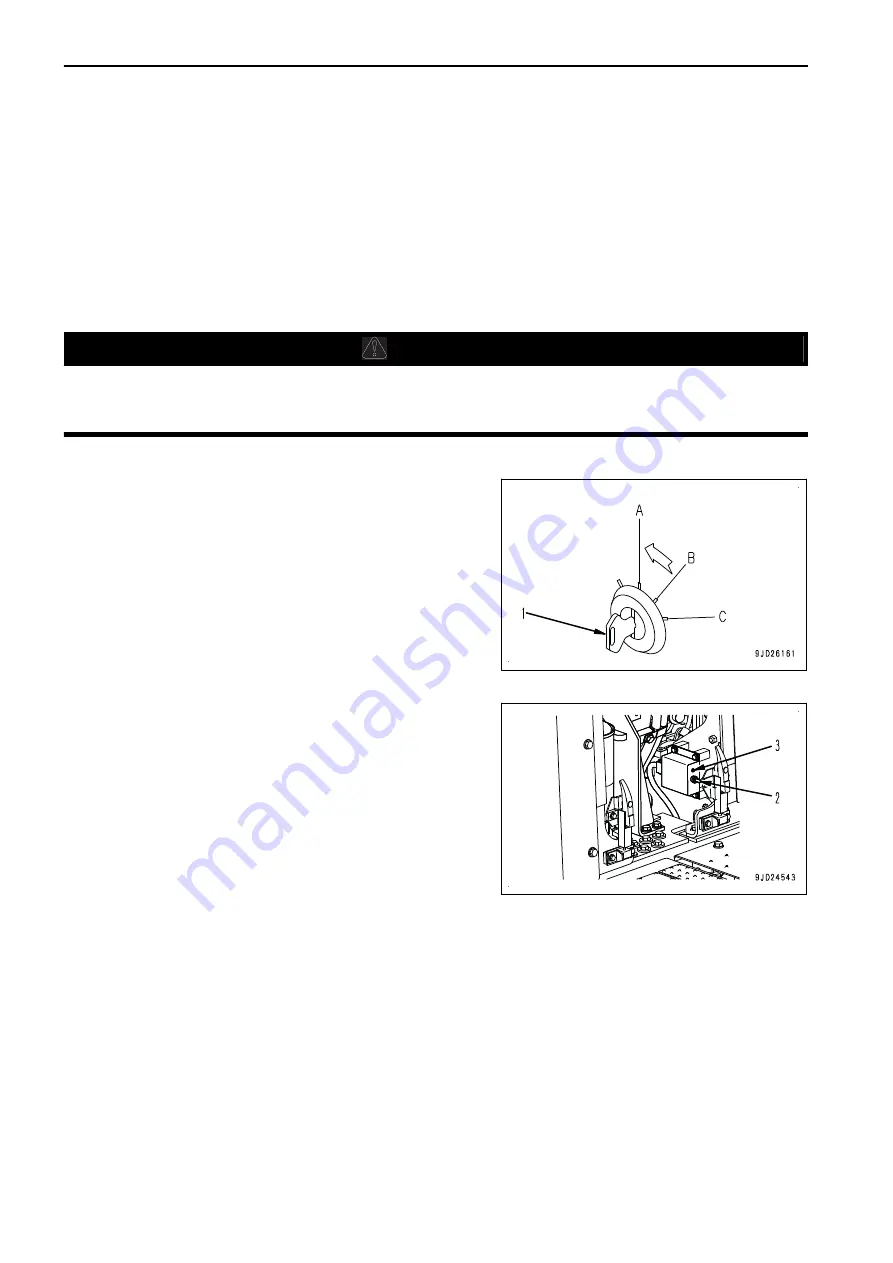
TROUBLES AND ACTIONS
ACTIONS WHEN RUNNING OUT OF FUEL
When starting the engine again after running out of fuel, fill it up with fuel and bleed air from the fuel system
before stating.
Always check the fuel level to prevent running out of fuel.
If the engine has stopped because of running out of fuel, all the air in the fuel circuit must be bled by using the
fuel feed pump.
PROCEDURES FOR BLEEDING AIR FROM FUEL CIRCUIT
k
k
WARNING
When using the fuel feed pump, do not loosen the air bleeding plug of the fuel circuit. The fuel circuit is
pressurized while the fuel feed pump is operated. If the air bleeding plug is loosened at this time, fuel
may spurt out and it is dangerous.
Bleed air according to the following procedure.
1.
Turn the starting switch key (1) to OFF position (A) to stop
the engine.
2.
Tilt the switch for the fuel feed pump (2) to ON position.
Lamp (3) flashes and the fuel feed pump operates.
Check that lamp (3) is not lit.
After the specified time (approximately 7 minutes), lamp
(3) goes out automatically and the fuel feed pump stops.
When the lamp goes out, air bleeding is completed.
REMARK
If the engine stopped because of running out of fuel or if the supply pump is replaced after servicing of
the fuel hoses and tubes, the fuel circuit is empty. In such a case, set fuel feed pump switch (1) to ON
position again after the fuel feed pump stops (the lamp goes out) automatically.
3.
Start the engine.
If the engine does not start, all the air may not be bled. Start the engine according to the following proce-
dure.
1) Set the fuel feed pump switch (2) to ON position.
2) Start the engine while the fuel feed pump is in operation.
If the engine does not start, repeat steps 1) and 2).
Keep away from the engine while it is being started and running.
TROUBLES AND ACTIONS
OPERATION
3-238
Summary of Contents for PC700LC-11
Page 2: ......
Page 23: ...LOCATION OF SAFETY LABELS 5 SAFETY SAFETY LABELS 2 3...
Page 66: ......
Page 316: ......
Page 396: ......
Page 397: ...SPECIFICATIONS 5 1...
Page 401: ...For 7 6m Boom SPECIFICATIONS SPECIFICATIONS 5 5...
Page 402: ...SPECIFICATIONS SPECIFICATIONS 5 6...
Page 426: ......
Page 427: ...REPLACEMENT PARTS 7 1...
Page 434: ......