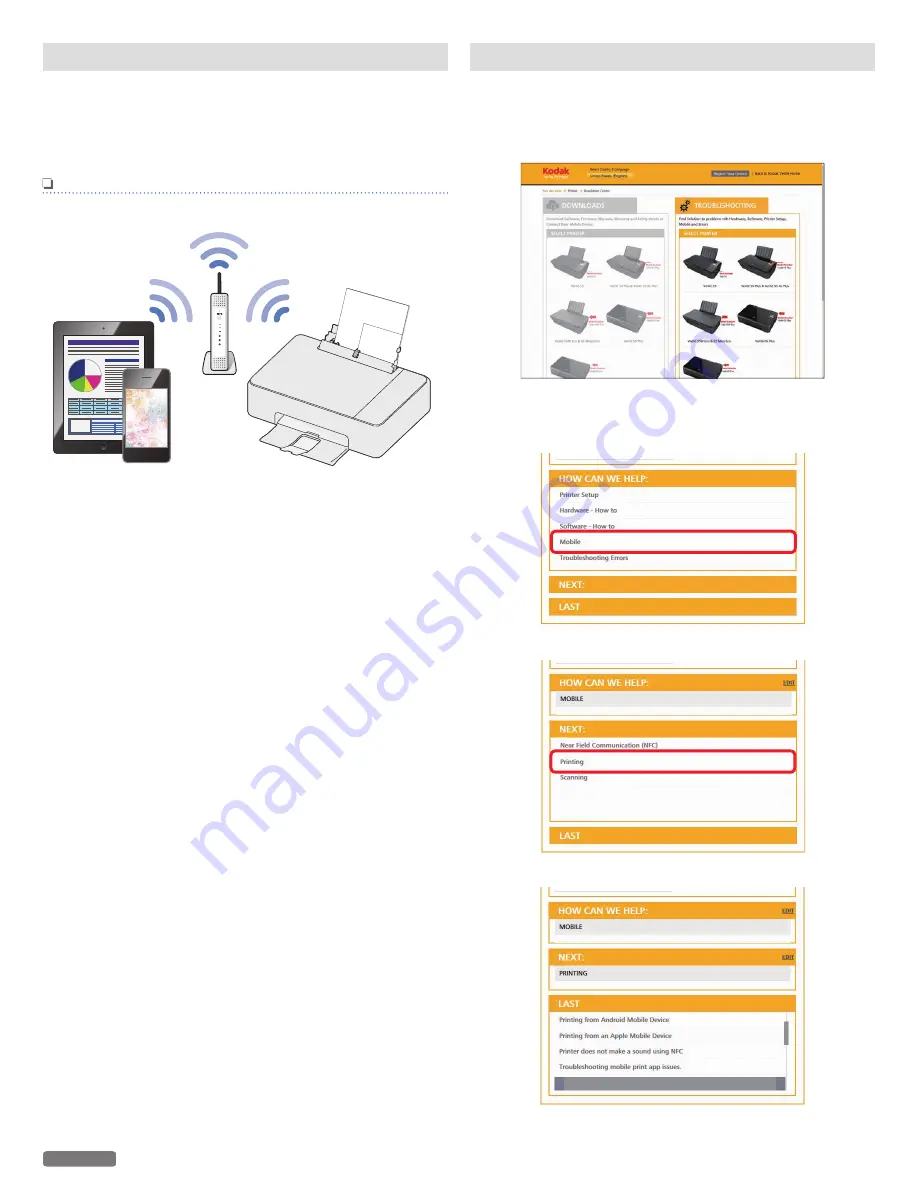
AirPrint
With iOS / OS X / macOS AirPrint, you can print photos, emails, web
pages, and documents wirelessly from your Apple devices (iPhone,
iPod touch, iPad).
iOS / OS X / macOS AirPrint does not require a driver to be installed.
» Refer to “AirPrint” on page 43.
Note(s)
●
Your Apple devices need to be connected to the same
Wireless Network that your unit is using.
Supported operating systems
Following Apple devices running the latest version:
–
iPhone (3GS or later)
–
iPod touch (3rd generation or later)
–
iPad (all models)
–
OS X (v10.7 or later)
–
macOS (v10.12)
●
For more information about AirPrint, visit website at -
www.kodakverite.com/support
Information about AirPrint
For information about AirPrint, visit website at -
www.kodakverite.com/support
●
The contents of the website are subject to change without notice.
1
Click
[TROUBLESHOOTING]
.
2
Select the model number of your unit from
[SELECT
PRINTER]
.
3
Select
[Mobile]
from
[HOW CAN WE HELP:]
.
4
Select
[Printing]
from
[NEXT:]
.
5
Select necessary item from
[LAST]
.
25
English
















































