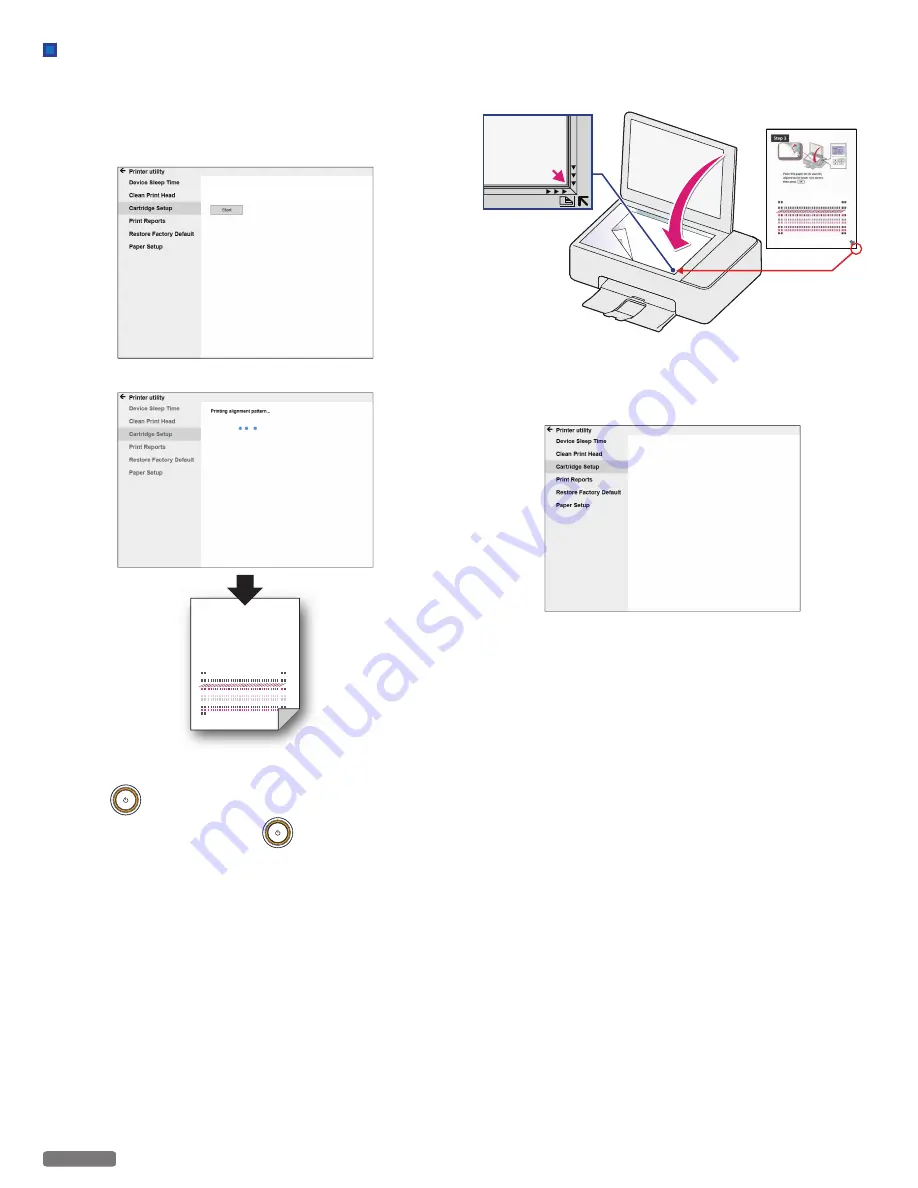
Cartridge Setup
Print the alignment pattern for alignment adjustment. By reading the
pattern with the scanner, the printer alignment is optimized and the
print quality will be better.
1
Load plain blank white Letter or A4 -size paper.
2
Click
[Cartridge Setup]
.
By reading the pattern with the scanner, the printer alignment is optimized and
the print quality will be better.
Please set the letter or A4 paper in the printer, press ”Start” button.
3
Click
[Start]
.
Please this paper on the scann
4
The unit will start printing the alignment pattern.
●
The
(Power) LED will light up then blink rapidly. LED
lighting pattern is “Blinking 6”
.
» Refer to “Meaning of LED behavior and lights” on page 9.
5
Open the scanner lid on the unit. Load the front side of the
alignment pattern result facedown at the placement corner
of the scanner glass (see below), then click
[Next]
to start
the alignment adjustment after closing the scanner lid.
Please this paper on the scanner
6
The unit will start scanning the alignment pattern to set an
appropriate alignment on this unit.
7
When alignment is completed,
[Finished Cartridge setup.]
message will be displayed on the PC screen.
Finished Cartridge setup.
44
English
Continued on next page.






























