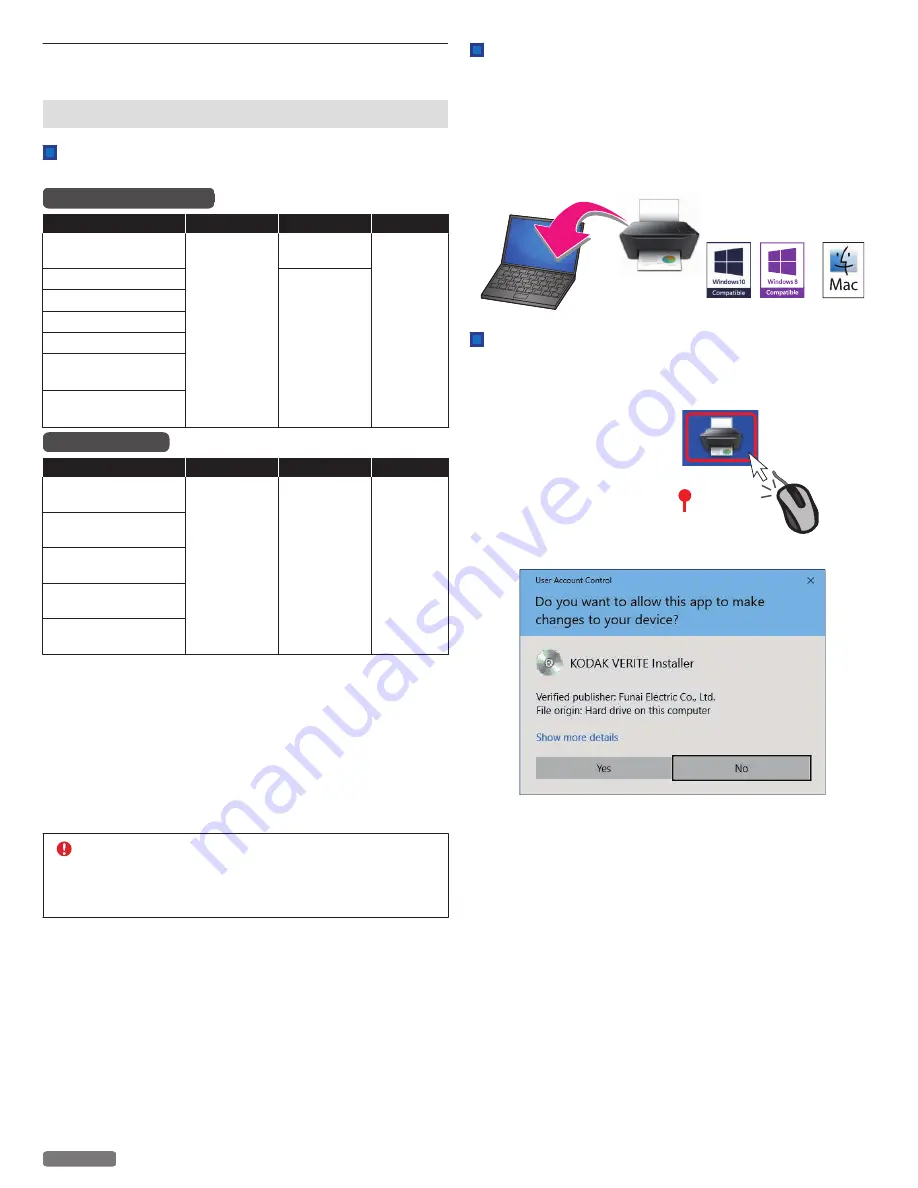
Initial setup
Before you download the printer driver to your PC
Requirements
Your PC must have one of the following operating systems.
Microsoft
®
Windows
®
OS Version
Processor
Browser
USB port
Windows
®
10
32-bit (x86)
or 64-bit
(x64)
Microsoft
Edge
USB 2.0
High
Speed or
Full Speed
Windows
®
8.1
Internet
Explorer
®
Windows
®
8
Windows
®
7
Windows
®
Vista
Windows
®
Server
2012
Windows
®
Server
2008
Apple Mac OS
OS Version
Processor
Browser
USB port
macOS 10.12
(Sierra)
Intel
®
Core™
Processor
Safari
USB 2.0
High
Speed or
Full Speed
OS X v10.11
(El Capitan)
OS X v10.10
(Yosemite)
OS X v10.9
(Mavericks)
OS X v10.8
(Mountain Lion)
●
Make sure that your PC is turned On and you are logged on with
administrator rights.
●
In this Extended User Guide, the file extensions of the programs,
files are omitted. If you set your PC to show the file extensions, the
program and file names appear to be different from those
described in this User Guide.
●
In this Extended User Guide, the appearance of the screen images
are based on Windows
®
10; however, other operating systems
(e.g. Windows
®
8, etc.) provide basically the same operations.
(There may be programs and functions named differently.)
CAUTION
●
If there are any programs running, close them first.
●
The screens may differ depending on your operating
system.
How to download the printer driver
1
From your PC go to
www.kodakverite.com/support
and
confirm that the “DOWNLOADS” is selected.
2
Select the model number of your unit from
[SELECT
PRINTER]
.
3
Select “PC drivers and software” from
[HOW CAN WE
HELP:]
, then follow the Instructions on your PC.
Extraction of printer driver installer
For Windows
®
users
1
Double-click on the downloaded installer file to extract it.
KODAKVERITE64xxxx-vxxxxx.exe
Driver's version
2
If “User Account Control” window appears, click “Yes”.
14
English
Continued on next page.





























