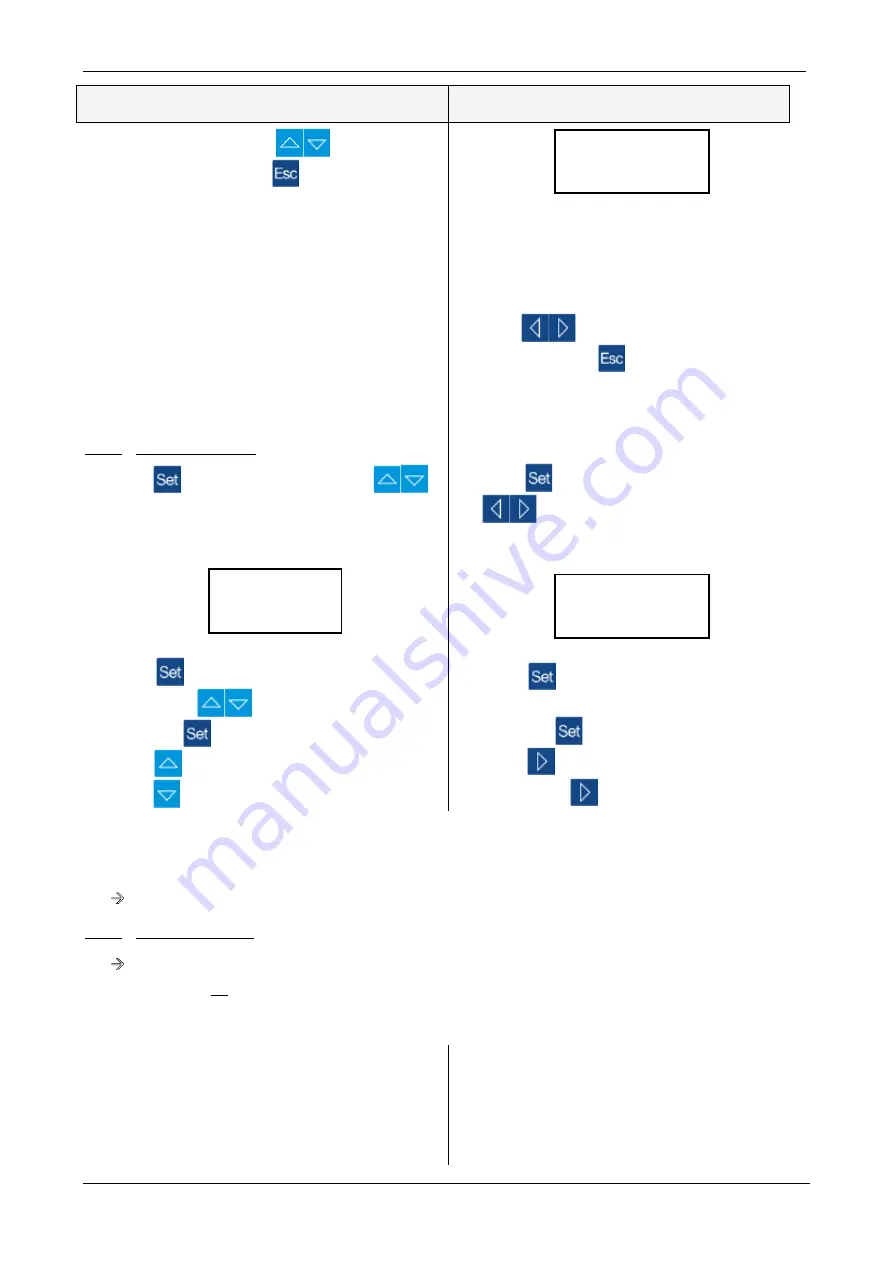
KLARO GmbH
20
Original Operating Manual for KLARO Small Wastewater Treatment Plant V.15.07
Control KLbasic/KL24base
Control KLplus/KL24plus
Use the arrow keys,
, to select the
individual valves. Press
once to return to the
"Manual Mode" display.
By pressing the digit "1" for "ON" and "0" for
"OFF," you can switch valve 1 on and off in
manual mode. The remaining valves can
operated in the same manner. The selection
is made as described above using the arrow
keys,
.
By pressing the
button, you return to
the maintenance level. Pressing it once
more sets the automatic mode again.
5.3.3. Setting Date/Time
Press
. Then press the arrow keys,
,
until the following display appears on screen
(example):
Press
to set the time and date, using the
arrow keys,
. To confirm the correction,
also press
in each case.
Press
once to proceed to the holiday mode.
Press
, to return to manual mode.
Press
. Then press the arrow keys,
, until the following display appears
on screen (example):
Press
to set the time and date, using
the number keys. To confirm the correction,
also press
in each case.
Press
once to proceed to the holiday
mode. Press
to return to manual mode.
The time and date display of the plant must always be set correctly in order for the hours of operation
to be recorded and possible malfunctions to be tracked. The integrated clock has an accuracy of
max. 5 min deviation per year. There is no automatic changeover to and from daylight saving time.
Note:
If you do not press any button for 10 min., normal operation is started automatically.
5.3.4. Set Holiday Mode
Note:
The holiday mode results in reduced operation of the wastewater treatment plant. It should
only be used if no wastewater is fed into the wastewater treatment plant during the chosen dates.
Wastewater that is fed into the plant during holiday mode is not treated. The holiday mode is
switched on and off automatically on the dates you enter.
Manual Mode
Valve1: OFF
19-12-2015 Mo
20:15:56
20:15 Mo
19-12-15
KLARO GmbH
2
Original Operating Manual for KLARO Small Wastewater Treatment Plant V.15.07
IMPORTANT:
•
This Operating Manual contains information about the plant, from installation
to maintenance, and must therefore be read before commissioning of the
plant!
•
All safety instructions must be observed!
•
The Operating Manual must be kept readily available during the operation of
the plant!
Plant Specifications
For any questions in the course of the operation of the plant, the specifications of your plant should
be noted as follows. With the help of this information, our staff will be able to help you more quickly
in the event of a malfunction. The specifications can be found on the nameplate, which is located
on the outside of the cabinet door for indoor cabinets, and inside the cabinet for outdoor cabinets.
Small Wastewater Treatment
Plant
PT
Sludge storage
Buffer
SB-Reactor
Approval No.:
Process class:
Certified:
Cabinet:
Controller:
Compressor:
Denomination:
Serial No.:
Article No.:
Additional module:
Article No.:
El. Connected load:
KLARO GmbH
2
Original Operating Manual for KLARO Small Wastewater Treatment Plant V.15.07
IMPORTANT:
•
This Operating Manual contains information about the plant, from installation
to maintenance, and must therefore be read before commissioning of the
plant!
•
All safety instructions must be observed!
•
The Operating Manual must be kept readily available during the operation of
the plant!
Plant Specifications
For any questions in the course of the operation of the plant, the specifications of your plant should
be noted as follows. With the help of this information, our staff will be able to help you more quickly
in the event of a malfunction. The specifications can be found on the nameplate, which is located
on the outside of the cabinet door for indoor cabinets, and inside the cabinet for outdoor cabinets.
Small Wastewater Treatment
Plant
PT
Sludge storage
Buffer
SB-Reactor
Approval No.:
Process class:
Certified:
Cabinet:
Controller:
Compressor:
Denomination:
Serial No.:
Article No.:
Additional module:
Article No.:
El. Connected load:
20






























