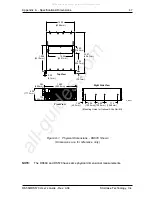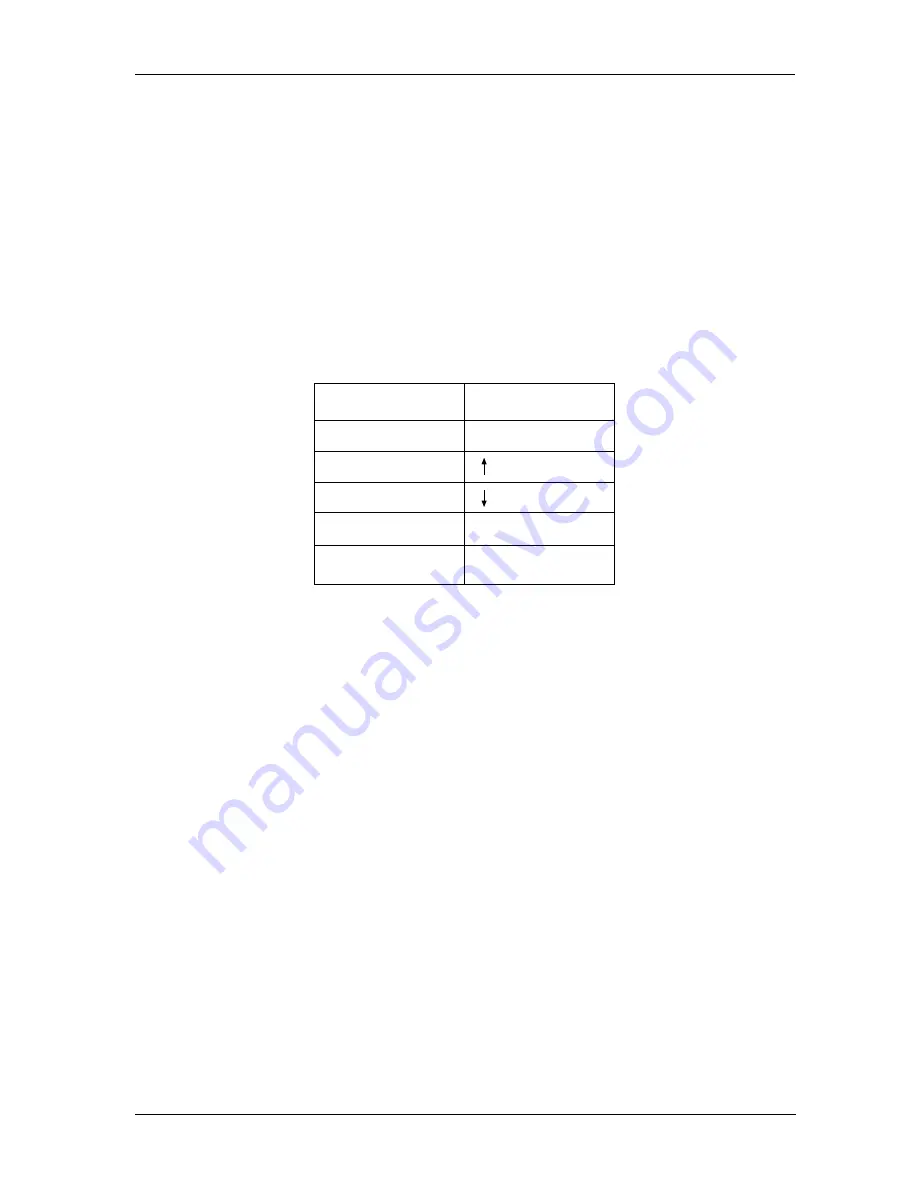
DS560/DS570 User's Guide - Rev. A04
StorCase Technology, Inc.
Configuration
41
Table 9: Selecting Menu Options
Menu Options
Press
S_IDE05
Exit
Move Up
Move Down
Select
Switch the MENU or
OUTPUT screen
Esc
Enter
Tab
or A
or Z
Selecting Menu Options
Configuring the RAID controller via the Monitor Utility is similar to the LCD Display. However,
the Monitor Utility allows for easier navigation through the menu system.
Use the following information to navigate through the Monitor Utility menu options:
All manuals and user guides at all-guides.com