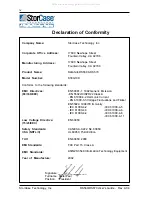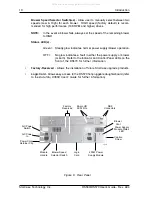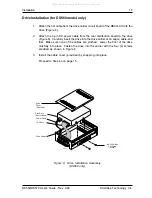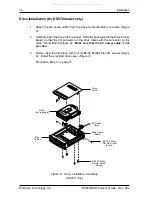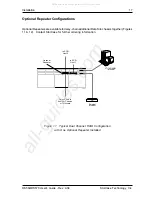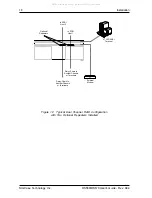8
Introduction
StorCase Technology, Inc.
DS560/DS570 User's Guide - Rev. A04
Figure 5: RAID Control Panel
Activity
LED
Scroll UP
Button
Scroll DOWN
Button
Enter
Button
Escape
Button
Power
LED
LCD
Display
S_IDE02
SCSI-to-IDE RAID Control Panel
(Figure 5)
Activity LED
- Indicates that data is being accessed.
Scroll UP/DOWN Buttons
- Used to navigate through the RAID Controller menu.
Enter Button
- Used to select a menu option, open a sub-menu, or select a value.
Escape Button
- Used to exit a sub-menu and return to the previous menu.
Power LED
- Steady glow indicates normal power operation. No glow indicates no
A/C power.
LCD Display
- Displays menu options and messages for configuration.
All manuals and user guides at all-guides.com