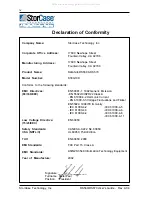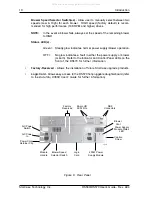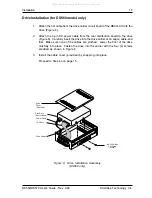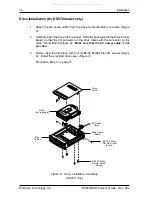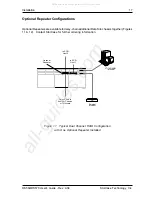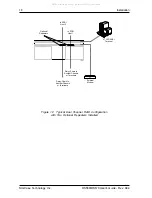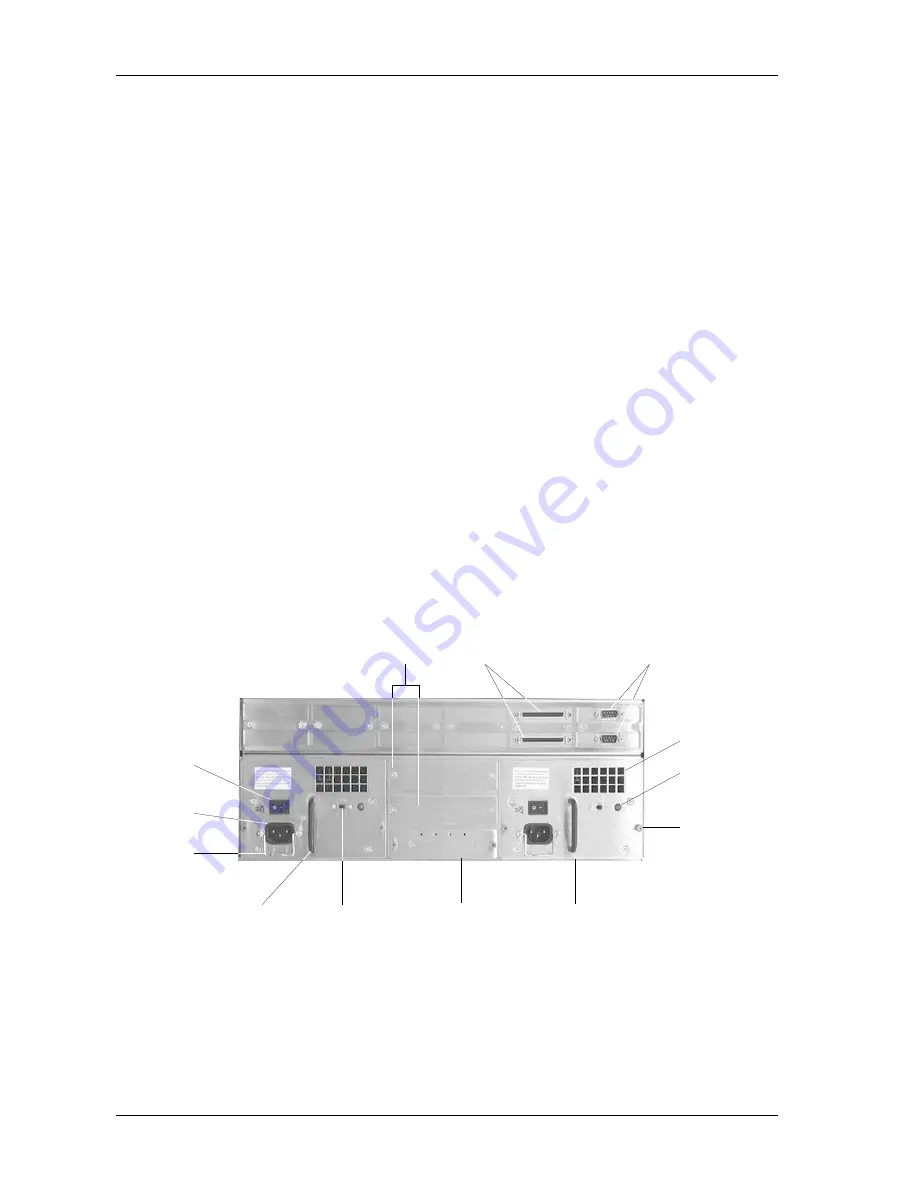
10
Introduction
StorCase Technology, Inc.
DS560/DS570 User's Guide - Rev. A04
400W Power
Supply Module
Module
Handle
Captive
Screw
Power Cord
Retainer Clip
A/C Power
Switch
A/C Power
In
Blower Speed
Selector Switch
Blower
Vent
Power Supply
Module Status
LED
68-pin HD
SCSI I/Os
DB9
Connectors
S_IDE08
Factory
Reserved
Logic
Card
Figure 6: Rear Panel
Blower Speed Selector Switch(es)
- Allow user to manually select between two
speeds (Low & High) for each blower. HIGH speed (factory default) is recom-
mended for high performance (10K RPM and higher) drives.
NOTE:
In the event a blower fails, always set the speed of the remaining blower
to HIGH.
Status LED(s)
-
Green = Steady glow indicates normal power supply/blower operation.
OFF =
No glow indicates a fault in either the power supply or blower
(or both). Refer to the Indicator and Control Panel LEDs on the
front of the DS570 for further information.
Factory-Reserved
- Allows the installation of future StorCase upgrade products.
Logic Card
- Allows easy access to the DS570 hot-pluggable daughterboard (refer
to the
Data Silo DS550 User's Guide
for further information).
All manuals and user guides at all-guides.com