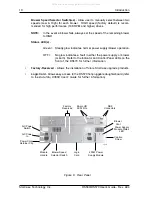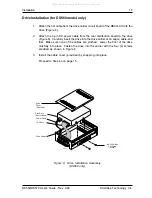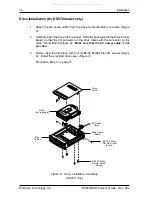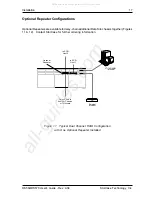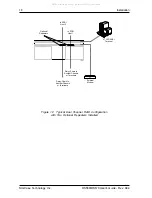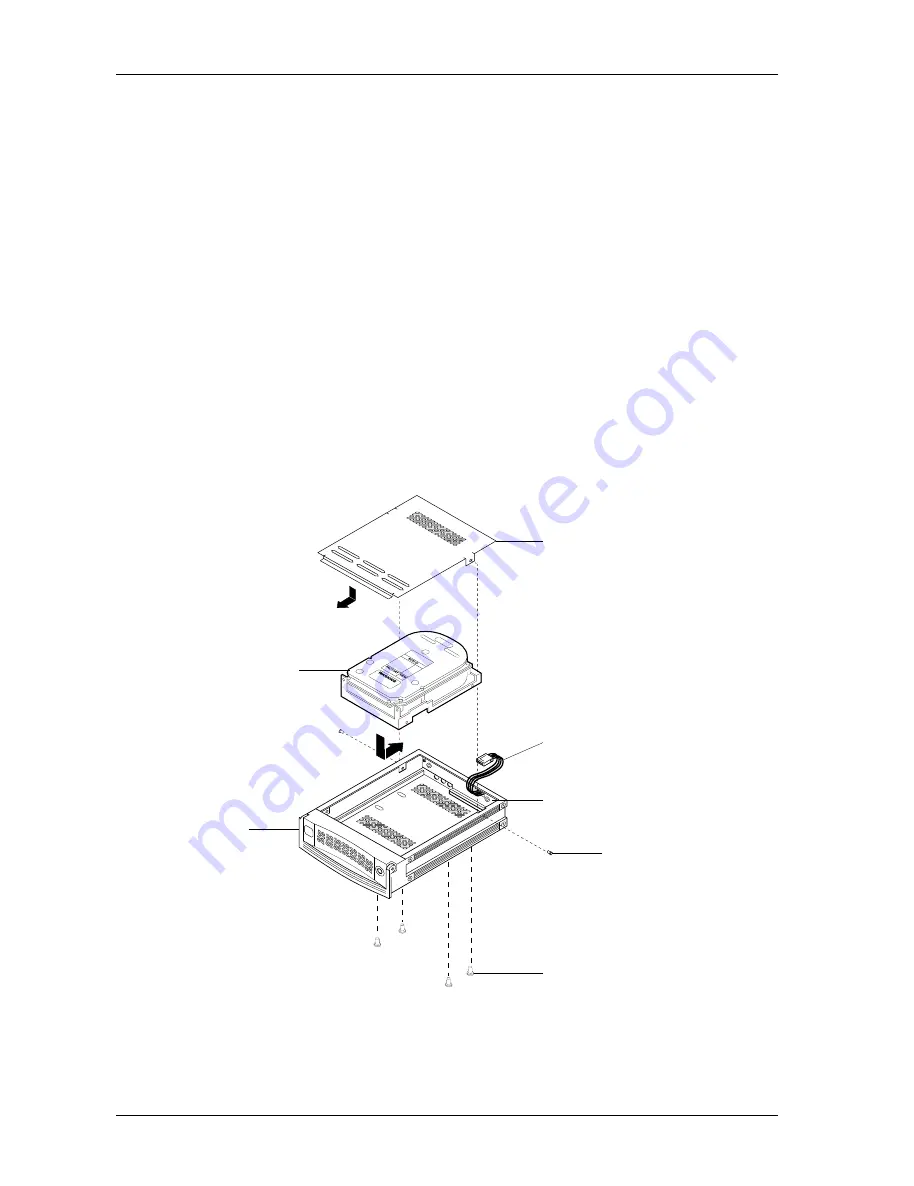
14
Installation
StorCase Technology, Inc.
DS560/DS570 User's Guide - Rev. A04
Figure 9: Drive Installation Assembly
(DS570 only)
Drive Installation (for DS570 model only)
1.
Attach the DC power cable (from the Drive Carrier Board) to the drive (Figure
9).
2.
Carefully insert the drive into the carrier. Slide the drive towards the Drive Carrier
Board, so that the I/O connector on the drive mates with the connector on the
Drive Carrier Board (Figure 9).
Make sure that the DC power cable is not
pinched.
3.
Fasten the drive into place with four (4) #6-32 Phillips Flat Hd. screws (Figure
9). Install the provided drive cover (Figure 9).
Proceed to Step 4 on page 15.
Drive Carrier
Board
DC Power
Cable
#6-32 Phillips
Flat Hd. Screw
(4 each)
Drive
Carrier
0835A
Drive
(Not Included)
Drive
Cover
#6-32 Phillips
Flat Hd. Screw
(2 each)
All manuals and user guides at all-guides.com