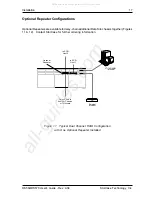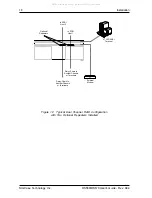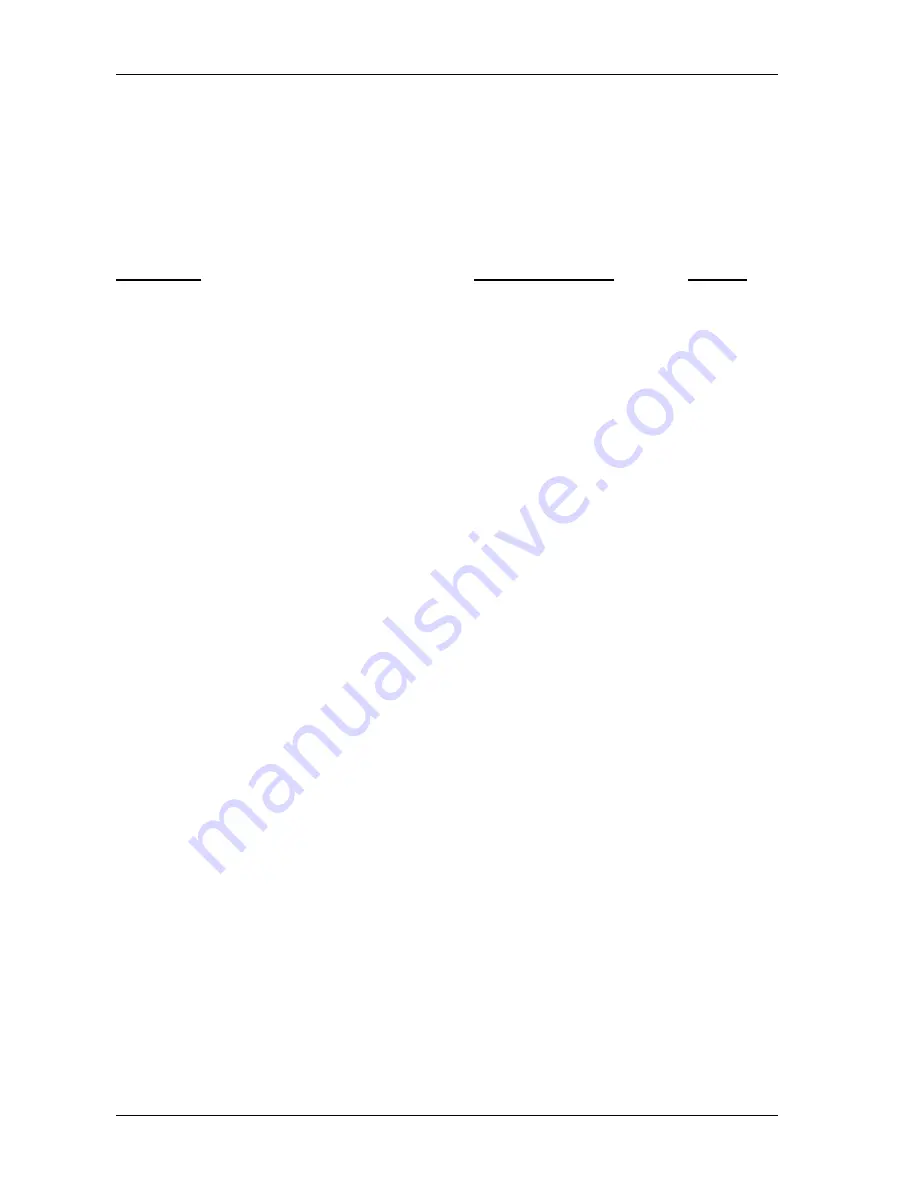
30
Configuration
StorCase Technology, Inc.
DS560/DS570 User's Guide - Rev. A04
RAID Params Menu
The RAID Params menu configures the RAID Controller for the different supported RAID levels.
NOTE:
Any changes made to
11 Re-Conf RAID
,
12 RAID Level
,
13 Disk Number
,
14
Slice
or
15 Stripe
will permanently erase any data on disks!
Sub-Menu
Settings/Options
Default
11 Re-Conf RAID
NO/YES
No
Use to change an existing RAID configuration.
12 RAID Level
0, 1, 0+1, 3, 5, None
5
Use to specify RAID Level.
13 Disk Number
8, 6, 4, 2
8
Use to specify number of physical disks in the array.
14 Slice
141 Slice 0 - 148 Slice 7
(MB)
Use to divide partition size.
15 Stripe Size
128, 64, 32, 16, 8
128
Use to specify the size (in blocks, 1 block=512bytes) of the data stripe written to the disks.
16 Write Buffer
Enable/Disable
Enable
Use to buffer write operations using memory. Helps improve the write performance for RAID
5.
17 DMA Mode
0-5
5
Use to negotiate the highest DMA data transfer mode with the installed disks during
initialization.
18 LBA Mode
Enable/Disable
Enable
Use to enable/disable LBA mode.
19 Ultra DMA
Enable/Disable
Enable
Use to enable/disable Ultra DMA function.
1A Performance
Sequential/Random
Random
Use to specify R/W.
All manuals and user guides at all-guides.com