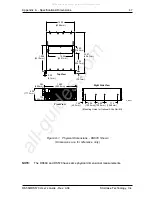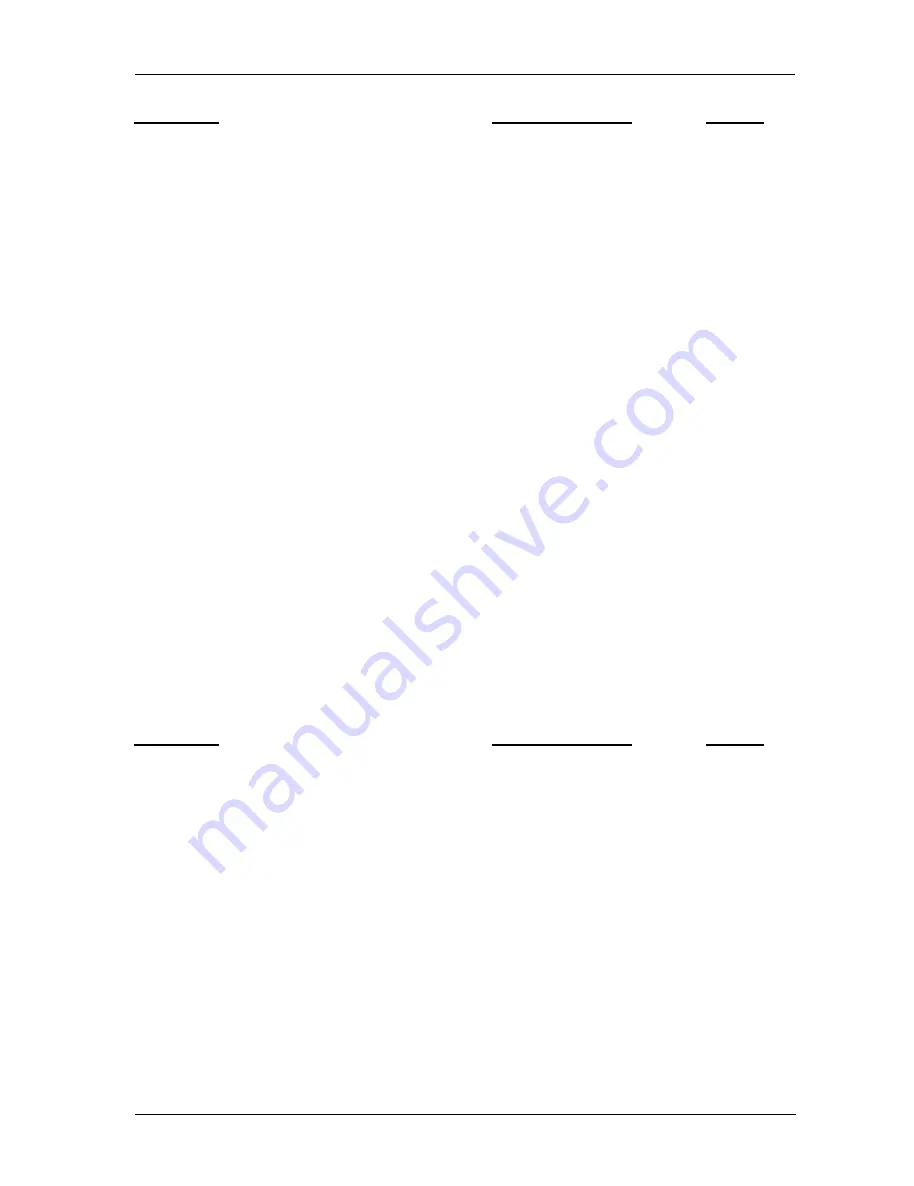
DS560/DS570 User's Guide - Rev. A04
StorCase Technology, Inc.
Configuration
35
Sub-Menu
Settings/Options
Default
44 Company Info
String 1
Up to 16 alphanumeric
characters
String 2
Up to 16 alphanumeric
characters
This information will appear at the top of the fax documents.
45 Modem Init St
AT&D0&K4E0
Used to change the initialization command for the modem. Change this option if the default
string does not work with your modem.
NVRAM Menu
The NVRAM Menu options control the configuration information. Anytime a configuration
change has been made, the NVRAM must also be updated. If a change causes an error or
if the controller fails, use the
52 Erase NVRAM
option to restore default settings. Use the
"Restart" option to automatically reset the RAID Controller.
NOTES:
The RAID Controller should be OFFLINE (disconnected from the host system) when
configuring the NVRAM Menu. Any changes made to NVRAM will permanently
erase any data on disks!
The RAID Controller must be rebooted before any changes take effect.
Sub-Menu
Settings/Options
Default
51 Update NVRAM
NO/YES
NO
Use to store the settings for all options. Any changes must be saved in NVRAM before taking
effect.
52 Erase NVRAM
NO/YES
NO
Use to clear the current settings of NVRAM and restore default settings.
53 Restart
NO/YES
NO
Use to reset the
RAID Controller
. The
RAID Controller
must be rebooted before any changes
take effect.
All manuals and user guides at all-guides.com